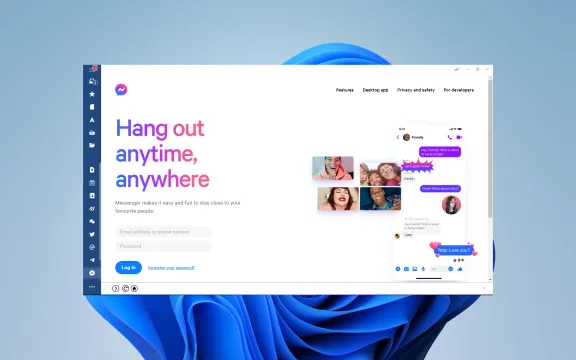Messenger: Service Overview
Messenger is a messaging app developed by Meta. It features common communications features, such as voice and video calling, instant messaging, share files and media, and optional end-to-end encryption. Whether you're dropping in to say hello to a friend or sharing photos from your recent vacation, the Messenger desktop app makes it easy to stay in touch.
Use Cases where Messenger excels
Many people use Messenger for personal communication with friends and family. It offers features like text messaging, voice and video calls, and the ability to share photos, videos, and documents. Here's a list of scenarios where Messenger shines:
Personal Communication: Messenger is great for staying in touch with friends and family through text messages, voice calls, and video calls. It offers a user-friendly interface and supports multimedia sharing, making it ideal for casual conversations.
Group Chats and Collaboration: Messenger's group chat functionality allows for easy coordination among groups of friends, family members, or colleagues. Users can create group chats, share updates, plan events, and collaborate on projects in real-time.
Customer Service: Many businesses use Messenger as a customer service channel. It enables customers to reach out to businesses with inquiries, feedback, or support issues. Messenger's chat features allow for personalized and timely responses, enhancing the overall customer experience.
Marketing and Sales: Messenger offers opportunities for businesses to engage with customers through targeted marketing campaigns and sales initiatives. Features like Messenger bots can automate responses, provide product recommendations, and facilitate transactions, leading to increased sales and customer satisfaction.
International Communication: Messenger's ability to send messages and make calls over the internet makes it an excellent option for international communication. Users can connect with friends, family, and colleagues around the world without incurring high costs typically associated with traditional phone calls or text messages.
File Sharing and Collaboration: Messenger allows users to share photos, videos, documents, and other files easily. This makes it a convenient platform for sharing important information, collaborating on projects, or exchanging media files with others.
Event Planning and Coordination: Messenger can be used to plan and coordinate events such as parties, outings, or meetings. Users can create event groups, send invitations, share updates, and discuss details, making it easier to organize and manage events with multiple participants.
Community Engagement: Messenger can be utilized by communities, clubs, or organizations to facilitate discussions, share updates, and foster engagement among members. Group chats and Messenger Rooms provide flexible options for hosting virtual meetings, workshops, or social gatherings.
Overall, Messenger excels in providing a versatile platform for communication, collaboration, and engagement across various contexts, making it a valuable tool for individuals, businesses, and communities alike.
How does Messenger stack up against competitors
Messenger competes with several other messaging apps in the market, each offering its own set of features and strengths. Here's a comparison of Messenger against some of its main competitors:
WhatsApp: WhatsApp, also owned by Facebook, is similar to Messenger in many ways. Both apps offer text messaging, voice calls, and video calls, as well as features like group chats and multimedia sharing. One key difference is that WhatsApp emphasizes end-to-end encryption, providing users with enhanced privacy and security for their conversations. Additionally, WhatsApp has a larger user base in some regions, particularly outside of the United States.
Telegram: Telegram is known for its focus on privacy and security, offering features like secret chats, self-destructing messages, and the ability to create encrypted channels. While Telegram may not have as many users as Messenger or WhatsApp, it appeals to those who prioritize privacy and anonymity in their messaging activities.
Signal: Signal is another messaging app that prioritizes privacy and security. Like Telegram, Signal offers end-to-end encryption for all messages and calls, ensuring that only the intended recipients can access the content. Signal has gained popularity among users who are particularly concerned about privacy breaches and data surveillance.
iMessage: iMessage is Apple's proprietary messaging platform, available exclusively on iOS devices. It offers features like text messaging, multimedia sharing, and group chats, as well as integration with other Apple services like iCloud and FaceTime. iMessage benefits from seamless integration with the iOS ecosystem and strong encryption standards, making it a popular choice among iPhone and iPad users.
WeChat: WeChat is a dominant messaging app in China, offering a wide range of features beyond basic messaging, such as mobile payments, social networking, and mini-programs for various services. WeChat's extensive feature set and integration with other online services have contributed to its popularity, particularly in the Chinese market.
In comparison to its competitors, Messenger stands out for its integration with the Facebook ecosystem, which includes features like seamless syncing of contacts and conversations, integration with Facebook's social features, and compatibility with Facebook's advertising and business tools. Additionally, Messenger offers a wide range of features for personal and business communication, making it a versatile platform for various use cases. However, competition in the messaging app market remains fierce, with each app striving to differentiate itself through unique features, user experience, and security offerings.
Benefits of Messenger Desktop integration with Mailbird
When you integrate your favorite communications, collaboration, and productivity apps with the award-winning Mailbird email client, you have the most powerful productivity tool right on your desktop:
Stay focused: Stop switching between all your windows and browser tabs, and concentrate on your work instead of managing your apps.
Collaborate quickly & easily: With Messenger integrated into Mailbird, you have access to all of your communications tools right at your fingertips.
Declutter your workspace: A clean desktop is a productive desktop, so eliminate all the clutter and distractions that can get in the way of your work.
Centralize & streamline your workspace: By consolidating Messenger and other frequently used apps into Mailbird, you can access and configure your apps from a single easy-to-use interface.
Improve workflow & boost productivity: Access Messenger directly from Mailbird, so you no longer need to leave your inbox when instant messaging someone or starting a video call.