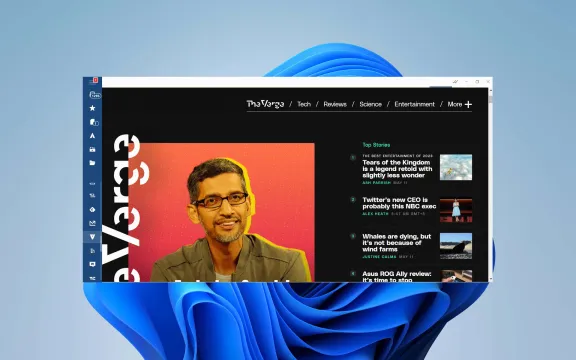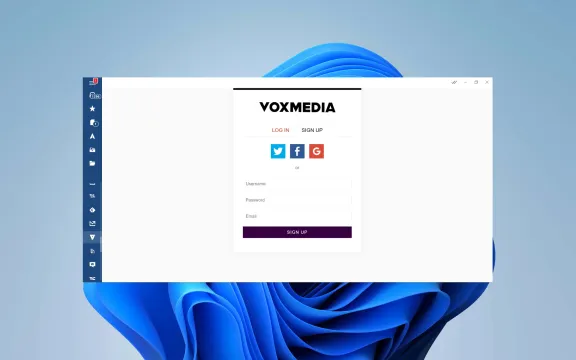Verge: Service Overview
The Verge is a news website that offers a wide range of content related to science, technology, culture, and entertainment. Whether you want to read about trends affecting the technology landscape or in-depth reviews on the latest gadgets, the Verge desktop app has you covered.
Use Cases where Verge excels
The Verge App appeals to anyone who wants to stay updated on technology, science, entertainment, and culture in an accessible and engaging format.. Here's a list of scenarios where Verge shines:
Tech News Digest: The Verge App provides a curated selection of top technology news stories, making it an excellent choice for users who want to stay informed about the latest developments in the tech industry without being overwhelmed by irrelevant content.
Product Reviews and Comparisons: Users interested in purchasing new gadgets, devices, or software can rely on the Verge App for in-depth product reviews, comparisons, and analysis to make informed purchasing decisions.
Event Coverage: The Verge App excels at covering major tech events, such as product launches, conferences, and industry announcements, providing live updates, analysis, and commentary in real-time.
Multimedia Content Consumption: With a combination of articles, videos, podcasts, and interactive features, the Verge App offers a multimedia-rich experience for users who prefer consuming content in various formats.
Personalized Content Recommendations: Through algorithms and user preferences, the Verge App can deliver personalized content recommendations tailored to each user's interests and browsing history, ensuring a relevant and engaging experience.
Community Engagement: The Verge App fosters community engagement through comments sections, forums, and social media integration, allowing users to interact with content creators and fellow enthusiasts, share opinions, and participate in discussions.
Education and Learning: Students, professionals, and lifelong learners can use the Verge App as a valuable resource for staying updated on the latest trends, research, and insights in technology, science, and culture.
Entertainment and Lifestyle: In addition to tech-focused content, the Verge App covers a wide range of topics, including entertainment, gaming, design, and pop culture, catering to users with diverse interests beyond technology.
Overall, the Verge App excels in providing a comprehensive, user-friendly, and engaging platform for accessing high-quality content and staying connected with the latest developments in technology and beyond.
How does Verge stack up against competitors
The Verge App distinguishes itself from its competition through several key features and characteristics:
Comprehensive Coverage: The Verge App offers comprehensive coverage of technology, science, entertainment, and culture, providing users with a wide range of content to explore within a single platform. Its diverse content ensures that users can stay informed about various topics of interest without needing to switch between multiple apps or sources.
Multimedia Integration: Unlike some competitors that focus solely on articles or videos, the Verge App integrates multiple forms of multimedia content, including articles, videos, podcasts, and interactive features. This multimedia approach caters to different preferences and enhances the overall user experience.
Community Engagement: The Verge App fosters community engagement through features such as comments sections, forums, and social media integration. This allows users to interact with content creators and fellow enthusiasts, share opinions, and participate in discussions, creating a sense of belonging and community within the app.
Personalization: Through algorithms and user preferences, the Verge App delivers personalized content recommendations tailored to each user's interests and browsing history. This personalization helps users discover relevant content more efficiently and enhances user engagement and satisfaction.
Event Coverage and Analysis: The Verge App excels at covering major tech events, such as product launches, conferences, and industry announcements, providing live updates, analysis, and commentary in real-time. This real-time coverage sets it apart from competitors and positions it as a go-to source for event-related content.
Quality Journalism: The Verge is known for its high-quality journalism, with a team of experienced writers, editors, and contributors producing in-depth articles, reviews, and analyses. This commitment to quality ensures that users can trust the information provided by the Verge App and rely on it as a credible source of news and insights.
User Experience: The Verge App prioritizes user experience, with a clean and intuitive interface that makes it easy to navigate and consume content. Its user-friendly design, combined with features such as search functionality, bookmarks, and offline reading, enhances usability and convenience for users.
While there are other apps and platforms that offer technology news and related content, the Verge App sets itself apart through its comprehensive coverage, multimedia integration, community engagement, personalization, event coverage, quality journalism, and user experience. These factors contribute to its popularity and success among users seeking a reliable and engaging source of tech news and insights.
Benefits of Verge Desktop integration with Mailbird
When you integrate your favorite communications, collaboration, and productivity apps with the award-winning Mailbird email client, you have the most powerful productivity tool right on your desktop:
Improve workflow & boost productivity: Now you can read and share The Verge content directly from Mailbird without leaving your inbox.
Easy access to news: With The Verge integrated into Mailbird, you have quick and easy access to your favorite news right in your email software.
Centralize & streamline your workspace: By consolidating The Verge and other frequently used apps into Mailbird, you can access and configure your apps from a single easy-to-use interface.
Stay focused: Stop switching between all your windows and browser tabs, and concentrate on your work instead of managing your apps.
Declutter your workspace: A clean desktop is a productive desktop, so eliminate all the clutter and distractions that can get in the way of your work.