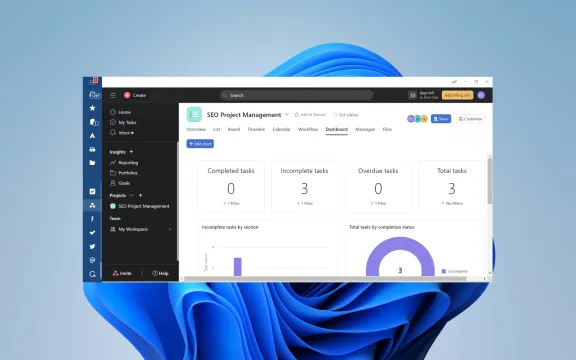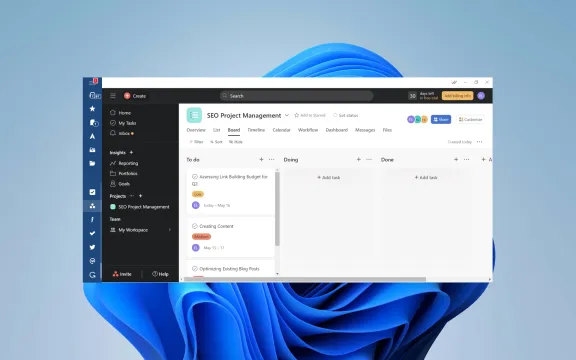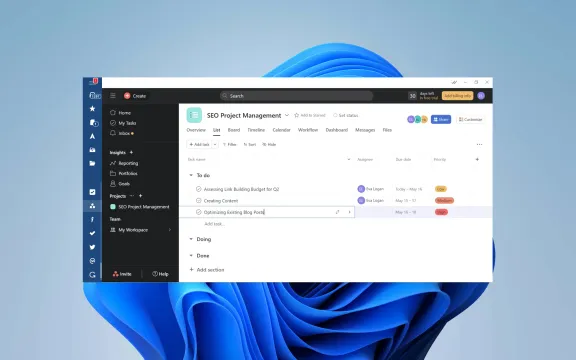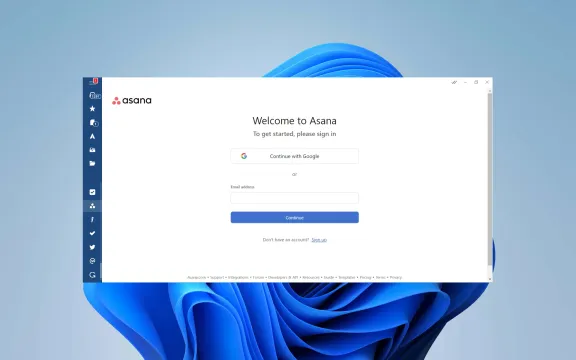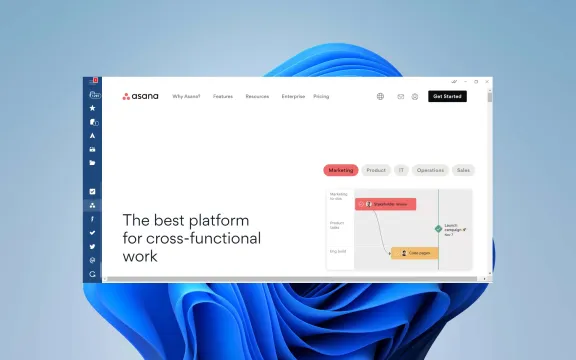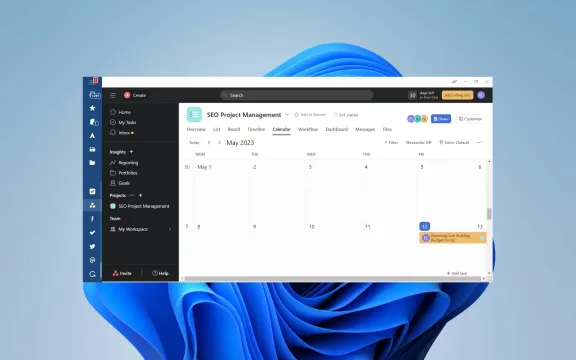Asana: Service Overview
Asana is a digital project management tool designed to help teams organize, track, and manage their work efficiently. It allows users to coordinate tasks, set deadlines, assign responsibilities, and communicate about the specifics of various projects, all within one platform. Asana offers a variety of features, including project timelines, task dependencies, automated updates, and integration capabilities with other tools, making it suitable for a wide range of organizational needs, from small businesses to large corporations.
Use Cases where Asana excels
Asana shines as a versatile tool capable of managing various aspects of team and project coordination. Here are 10 to 15 top use cases where Asana particularly excels:
Project Planning and Scheduling: Asana allows teams to map out every detail of a project, from start to finish, with timelines and milestones.
Task Management: Break projects into manageable tasks, assign them to team members, and set deadlines to ensure everything is tracked and completed on time.
Team Collaboration: Facilitate seamless communication within teams by centralizing discussions, sharing files, and updating statuses all in one place.
Workflow Automation: Automate routine processes like task assignments and reminders, helping to reduce manual work and the risk of human error.
Remote Work Coordination: Keep remote teams aligned and connected regardless of their physical location, with all project information accessible from anywhere.
Meeting Agendas and Minutes: Plan meeting agendas directly within Asana, assign action items during meetings, and track follow-ups.
Product Launches: Coordinate all aspects of a product launch, from marketing to development and sales, ensuring a synchronized rollout.
Event Planning: Manage event timelines, vendor relationships, and day-of logistics to ensure smooth execution of corporate events or gatherings.
Budget Tracking: Attach budget sheets, track expenditures, and compare against the allocated budget for each project component.
Resource Allocation: Monitor the allocation of resources like manpower and equipment across projects to optimize usage and avoid overcommitment.
Feedback and Approval Processes: Streamline the collection of feedback and approvals, ensuring that all stakeholders can contribute quickly and effectively.
Onboarding New Employees: Set up onboarding tasks and timelines for new hires to ensure they receive all necessary training and materials to succeed.
Strategic Planning: Use Asana for higher-level strategic planning, tracking long-term goals, and aligning them with day-to-day operations.
Campaign Management: Plan, execute, and measure the effectiveness of marketing campaigns from conception through to analysis.
Client and Stakeholder Engagement: Share project boards with clients and stakeholders to keep them informed of progress and changes without needing frequent meetings.
Each of these use cases demonstrates Asana's ability to bring structure, clarity, and efficiency to a variety of team and project needs, proving why it's a top choice for businesses looking to optimize their operations.
How does Asana stack up against competitors
Asana stands out in the crowded field of project management software by offering a robust suite of features designed for ease of use and flexibility. To understand how Asana stacks up against its competitors, let’s look at some key areas where it excels and where it might lag behind:
Strengths of Asana
User Interface (UI): Asana’s UI is clean and intuitive, making it accessible for users of all tech levels. Its straightforward design helps new users onboard quickly without feeling overwhelmed.
Customization: Asana offers extensive customization options for tasks, projects, and workflows, allowing teams to tailor the tool to their specific needs. This flexibility is a significant advantage over more rigid platforms.
Integration: With a wide range of integrations available, Asana fits seamlessly into many business ecosystems, connecting with tools like Slack, Google Drive, and Salesforce, among others.
Scalability: Asana scales well from small teams to large enterprises, providing features that cater to both, such as different views for tasks and strategic planning tools for higher-level management.
Collaboration Features: Asana excels in collaborative features, including team assignments, comments, task dependencies, and shared calendars, all of which enhance teamwork.
Limitations of Asana
Cost: While Asana offers a free tier, its more powerful features are locked behind premium plans, which can be costly for smaller teams or startups.
Complexity with Scale: In very large teams or complex projects, the interface can become cluttered, and users may find the plethora of features overwhelming.
Limited Reporting: Compared to some competitors, Asana’s reporting tools are somewhat basic. Teams needing detailed analytics might need additional tools or integrations.
Comparison with Key Competitors
Trello: Trello is simpler and more visually oriented with its card-based Kanban boards. It’s great for smaller projects and teams that need straightforward task management. Asana is more robust, suitable for handling complex workflows with its list, board, and timeline views.
Monday.com: Monday.com offers more customization in reporting and analytics compared to Asana. It also provides a highly visual approach but can be more expensive at scale.
Jira: Originally designed for software development teams, Jira supports agile project management with features like scrum and kanban boards. It’s better suited for development projects, while Asana is more versatile across different types of teams.
Microsoft Project: For complex project management requirements, especially in larger corporate settings, Microsoft Project is a traditional choice that integrates deeply with other Microsoft products. Asana is less about heavy project management and more about collaboration and simplicity.
In summary, Asana’s blend of usability, customization, and integration makes it a strong contender in the project management software market. It’s particularly appealing for teams seeking a balance between comprehensive features and intuitive design.
When should you consider Asana over the competition?
Asana is a top choice in a range of scenarios where its specific strengths can be best leveraged. Here are some situations and project types where you might consider choosing Asana over the competition:
High Collaboration Needs: If your project involves a lot of team collaboration, Asana's features that facilitate communication and task delegation, such as commenting directly on tasks, integrated project timelines, and shared calendars, make it an excellent choice.
Cross-Functional Projects: Asana excels at handling projects that span multiple teams or departments. Its ability to customize workflows and its intuitive interface help keep everyone on the same page, even when different groups have different needs.
Flexible Project Planning: Projects that require adaptability and might change scope or direction benefit from Asana's flexible structure. You can easily rearrange tasks and timelines without disrupting the entire project framework.
Creative and Marketing Teams: Asana is particularly well-suited for creative and marketing projects, where tasks often need to be brainstormed, categorized, and revised frequently. The platform’s user-friendly visual project views, such as boards and calendars, support these dynamic processes.
Workflow Automation: For teams looking to streamline repetitive tasks and processes, Asana's automation tools can reduce manual effort and help maintain consistency and efficiency in workflows.
Remote and Distributed Teams: Asana provides a central hub for remote teams to stay connected, organized, and up-to-date on project developments, regardless of their physical location. This keeps remote workers engaged and informed.
Scaling Startups: Asana grows with your team. It’s great for startups that anticipate growth because it’s easy to add users and increase functionality without switching to a new tool.
Multi-Platform Integration: If your team uses a variety of software tools and needs a project management solution that integrates seamlessly with them, Asana’s extensive range of integrations with tools like Slack, Google Suite, Microsoft Office 365, and others make it a versatile hub for all your project data.
Choosing Asana becomes particularly sensible when your project management needs align with these scenarios. Its combination of ease of use, extensive customization options, and powerful collaboration tools provide a strong foundation for managing diverse and dynamic projects effectively.
When should you consider an Asana alternative instead of Asana itself?
While Asana is a versatile and powerful tool for project management, there are scenarios where an alternative might be more suitable. Here are some situations where you might consider using a different project management software instead of Asana: Advanced Project Reporting Needs: If your team requires detailed, customizable reporting and analytics features to track project performance, tools like Monday.com or Microsoft Project might offer more in-depth functionalities than Asana, which has relatively basic reporting tools. Budget Constraints: For small startups or teams with limited budgets, Asana's premium features can be costly. Alternatives like Trello offer free versions with basic functionalities that might be sufficient for simpler project needs. Industry-Specific Tools: If you're working in a specialized field like software development or construction, you might benefit from tools specifically tailored to your industry. For example, Jira is better suited for agile software development with its scrum and Kanban support, while tools like Autodesk Construction Cloud are optimized for construction project management. Highly Complex Projects: For projects that involve detailed task dependencies, resource management, and scheduling, a more robust project management tool like Microsoft Project or Smartsheet might be necessary. These tools offer advanced features that handle complex project structures and large-scale resource allocation more effectively than Asana. Embedded Communication Tools: While Asana has good integration capabilities with other communication tools, platforms like Slack or Microsoft Teams might be better choices if integrated chat functionality is a priority for your team’s workflow. Regulatory Compliance: In industries where compliance with strict regulatory standards is necessary (e.g., healthcare, finance), tools that offer specific compliance features, enhanced security, and data handling capabilities tailored to meet these regulations might be required. Extensive Customization Needs: Teams needing highly customized workflows and interfaces might find more flexibility in platforms like ClickUp or Monday.com, which allow for more granular control over the project management environment. Local Installation Requirement: Asana operates on a cloud-based model, which requires an internet connection. If your organization prefers or needs to have software that is locally installed for performance or security reasons, you might look at traditional project management software that offers on-premises solutions. Choosing the right tool often depends on matching the specific needs of your project and team with the features offered by the software. In cases where Asana's functionalities don’t perfectly align with your requirements, considering an alternative could be the key to effective and efficient project management. Benefits of Asana Desktop integration with Mailbird When you integrate your favorite communications, collaboration, and productivity apps with the award-winning Mailbird email client, you have the most powerful productivity tool right on your desktop: Improve workflow & boost productivity: Access Asana directly from Mailbird, so you no longer need to leave your inbox when planning and managing your tasks and projects.Plan quickly & easily: With Asana integrated into Mailbird, you have access to all of your task and project management tools right at your fingertips.Declutter your workspace: A clean desktop is a productive desktop, so eliminate all the clutter and distractions that can get in the way of your work.Centralize & streamline your workspace: By consolidating Asana and other frequently used apps into Mailbird, you can access and configure your apps from a single easy-to-use interface.Stay focused: Stop switching between all your windows and browser tabs, and concentrate on your work instead of managing your apps.Unified Workspace: Manage your emails and Asana tasks all in one place. This eliminates the need to switch between different applications, which can save you time and improve productivity.