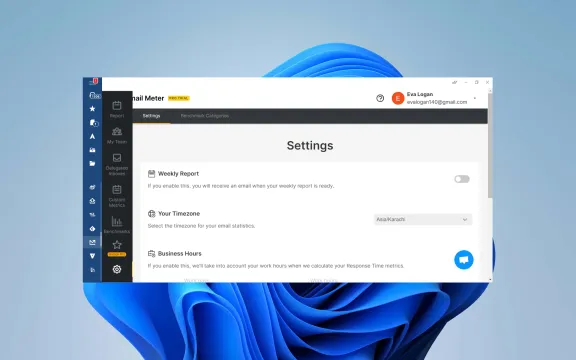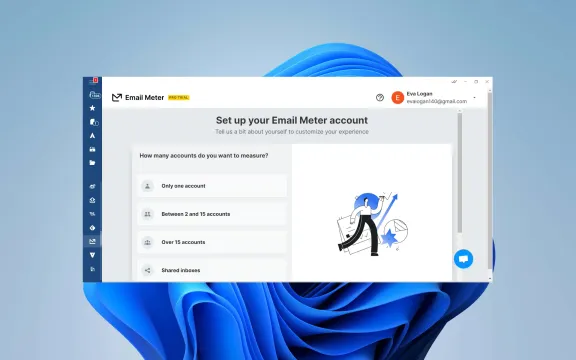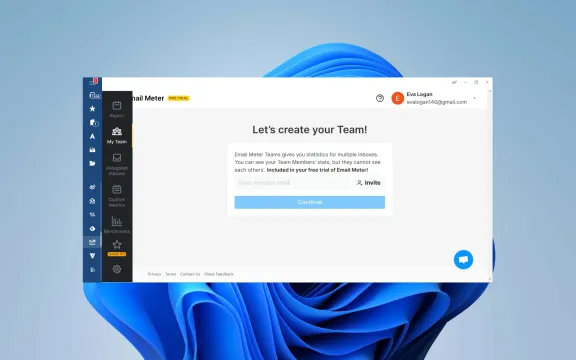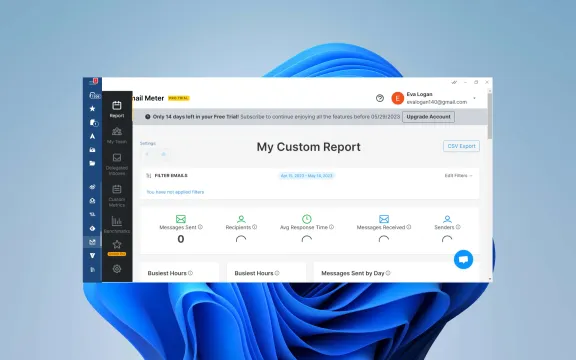Email Meter: Service Overview
Email Meter is an email analytics tool that provides valuable insights from your company's or team's email activity. With the Email Meter desktop app, you can quickly see what times and days are most productive, who is sending and receiving the most email, and which topics are being discussed the most.
Use Cases Where Email Meter Excels
Response Time Measurement: Assesses team efficiency by analyzing email response times and identifying areas for improvement.
Workload Distribution: Highlights imbalances in email workload among team members, helping to redistribute tasks more effectively.
SLA Monitoring: Ensures customer support teams meet service level agreements by tracking response and resolution times.
Lead Response Tracking: Ensures timely follow-ups on sales leads, increasing the chances of conversion.
Campaign Performance Measurement: Analyzes the impact of email campaigns by tracking engagement metrics and adjusting strategies accordingly.
Time Management: Helps individuals plan their workday by understanding peak email times and response rates.
What is the Email Meter App competitive advantage?
Comprehensive Email Analytics: Offers detailed insights into email volume, response times, and workload distribution, enabling better team management and individual productivity tracking.
Customizable Reports: Provides highly customizable reports that can be tailored to specific business needs, helping teams focus on the most relevant metrics and KPIs.
Integration Capabilities: Seamlessly integrates with popular email platforms like Gmail and Outlook, ensuring smooth data collection and analysis without disrupting existing workflows.
User-Friendly Interface: Features an intuitive and easy-to-navigate interface, making it accessible for users of all technical levels to derive meaningful insights.
Real-Time Data: Delivers real-time analytics, allowing users to make timely decisions based on the most current data available.
Security and Compliance: Ensures data security and compliance with industry standards, providing peace of mind for organizations handling sensitive information.
Actionable Insights: Transforms raw email data into actionable insights, helping organizations to improve communication strategies, enhance customer support, and boost overall productivity.
Scalability: Suitable for organizations of all sizes, from small businesses to large enterprises, offering scalable solutions to meet diverse needs.
When to use an Email Meter alternative?
Budget Constraints: If the cost of Email Meter is prohibitive for your organization, seeking a more affordable alternative may be necessary.
Platform Compatibility: If your organization uses an email platform that is not supported by Email Meter, an alternative that integrates seamlessly with your existing systems would be essential.
Specific Features: If Email Meter lacks certain features that are critical to your business needs, such as advanced filtering options, custom integrations, or more detailed analytics, exploring alternatives might be beneficial.
User Interface Preferences: If your team finds Email Meter’s interface difficult to use or navigate, an alternative with a more user-friendly or intuitive design could improve adoption and usability.
Scalability Needs: If your organization is growing rapidly and requires a more scalable solution that can handle an increasing volume of emails and users, you might need an alternative that better supports scalability.
Benefits of Email Meter Desktop integration with Mailbird
When you integrate your favorite communications, collaboration, and productivity apps with the award-winning Mailbird email client, you have the most powerful productivity tool right on your desktop:
Enhanced Team Collaboration: Teams using Mailbird can benefit from shared insights provided by Email Meter, facilitating better communication and collaboration based on data-driven decisions.
Improved Productivity: With Email Meter’s analytics readily available, users can identify and address inefficiencies in their email habits, leading to improved time management and productivity.
Centralized Email Management: Users can access Email Meter's analytics directly within Mailbird, centralizing email management and analytics in one platform.
Seamless Workflow: Integrating Email Meter with Mailbird ensures a smooth and uninterrupted workflow, as users can analyze and act on email data without switching between different applications.
Customization and Flexibility: Integration allows users to customize how they view and interact with email analytics within Mailbird, tailoring the experience to meet their specific needs.
Real-Time Analytics: Provides real-time insights into email activity, allowing users to monitor and optimize their email usage without leaving the Mailbird client.