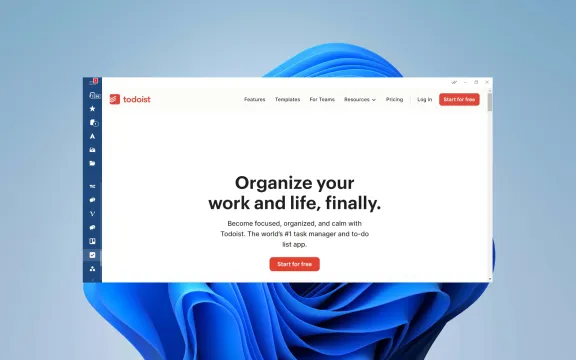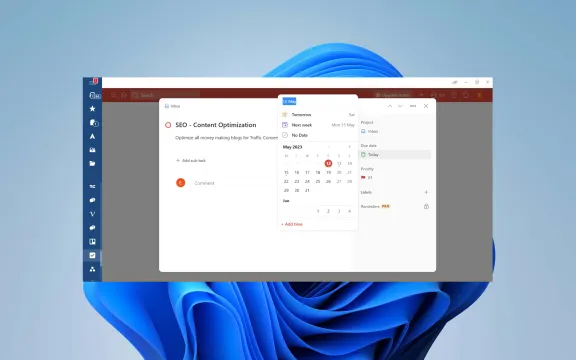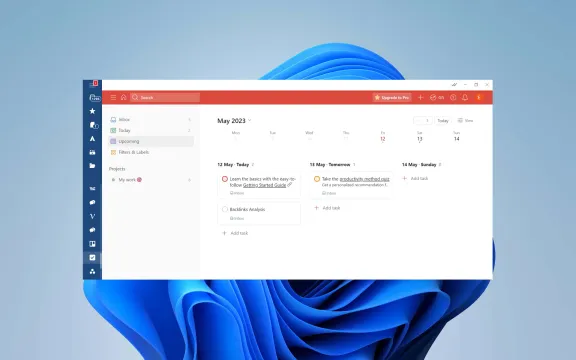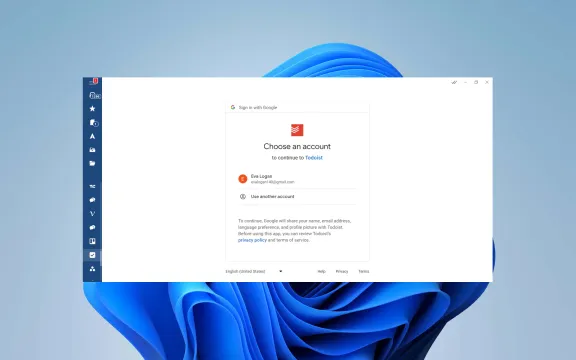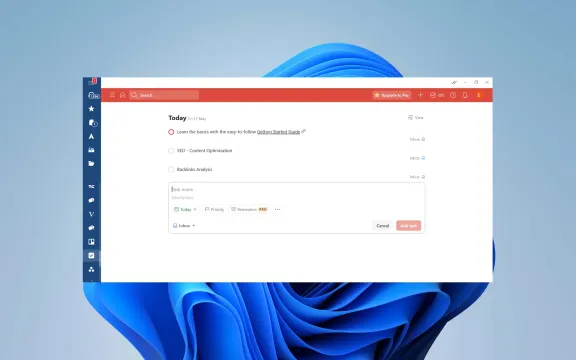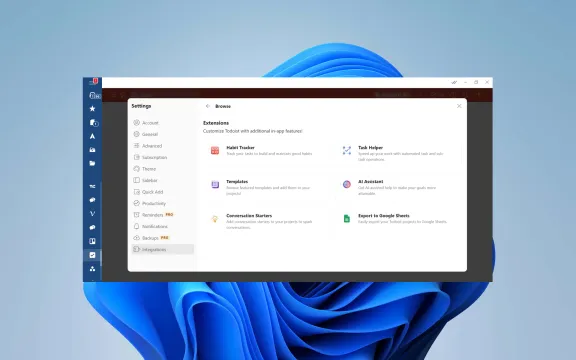Todoist: Service Overview
Todoist is a task management app that lets you organize your professional and personal life. Along with common task management features (setting tasks and sub-tasks, recurring events, reminders, and priorities), Todoist also has unique natural language recognition to simplify your work. Although praised for its simplicity, the Todoist desktop app can be customized to accommodate more complex requirements.
Use Cases Where Todoist Excels
Todoist shines in a few areas when it comes to task management:
Personal & Work Organization: Todoist excels at being a central hub for both your personal and work tasks. You can create different projects for various aspects of your life, set deadlines, and prioritize tasks. This way, you have a clear view of everything you need to do without feeling overwhelmed.
Project Management: Todoist goes beyond basic to-do lists. You can create subtasks for larger projects, assign them to team members (with the premium plan), attach relevant documents, and track progress. This makes it a great tool for keeping your projects organized and everyone on the same page.
Flexibility and Customization: Todoist offers various features to tailor it to your workflow. You can view tasks in different formats (list, board, calendar), set recurring tasks with specific schedules, and use labels for easy filtering and prioritization.
Reminders and Integration: Todoist helps you stay on top of deadlines with reminders you can receive via email, push notifications, or even text messages (depending on your settings). It also integrates with popular tools like Google Calendar, making it easy to keep your schedule and tasks in sync.
What is the Todoist App competitive advantage?
Todoist holds a strong position in the task management app market due to several key advantages:
Cross-platform Accessibility: Todoist is available on a wide range of platforms – iOS, Android, Windows, Mac, Web, and even smartwatches. This ensures you can access your tasks and stay organized no matter what device you're using.
Clean and Intuitive Interface: Todoist is known for its user-friendly and clutter-free design. This makes it easy to learn and navigate, allowing you to focus on your tasks without getting overwhelmed by the app itself.
Flexibility and Customization: Todoist offers a variety of features to personalize your experience. From viewing tasks in lists, boards, or calendars to setting recurring tasks with specific schedules and using labels for easy organization, Todoist adapts to your workflow.
Strong Integrations: Todoist integrates with many popular apps and tools you might already use, such as calendars, email, and communication platforms. This allows you to streamline your workflow and keep everything centralized.
Focus on Continuous Improvement: Todoist is constantly evolving based on user feedback. The developers regularly release updates with new features and improvements, ensuring the app stays up-to-date and caters to users' changing needs.
Freemium Model: Todoist offers a free plan with a good range of features, making it accessible to a wide audience. The premium plan offers additional functionalities for power users who need more advanced tools for project management and collaboration.
When to use a Todoist alternative?
There are several reasons why you might consider a Todoist alternative:
Need More Advanced Features: While Todoist is great for general task management, if you need more advanced features for complex projects or large teams, other options might be better. Tools like Asana, Trello, or Wrike offer features like Gantt charts, workload management, and resource allocation specifically designed for intricate project planning.
Visual Workflow Preference: If you thrive on a visual approach to organization, Todoist's list-based format might not be ideal. Kanban-style boards like Trello or MeisterTask allow you to visualize your workflow with cards representing tasks that you can move through different stages.
Offline Functionality: Todoist requires an internet connection for most features. If you need an app that functions fully offline, consider options like TickTick or Evernote which allow you to create and manage tasks even without an internet connection.
Privacy Concerns: If data privacy is a major concern, you might prefer exploring open-source to-do list apps like TickTick or Todoist alternatives that offer self-hosted options where your data stays on your own devices.
Price: While Todoist has a free plan with decent features, the premium plan unlocks its full potential. If you're on a tight budget and the free features suffice, there might be other free or open-source options that cater to your needs.
Benefits of Todoist Desktop integration with Mailbird
When you integrate your favorite communications, collaboration, and productivity apps with the award-winning Mailbird email client, you have the most powerful productivity tool right on your desktop:
Improved Focus: Minimize distractions and maintain focus. By having your tasks readily available within your email client, you can avoid the temptation to switch between different apps and stay on track with what needs to be done.
Actionable Emails: Turn emails into actionable tasks. With Mailbird's Todoist integration, you can quickly convert important emails into tasks within Todoist directly from your inbox. This helps you capture information and ensure you don't miss important follow-ups.
Centralized Management: Consolidate your tasks and emails in one place. This eliminates the need to switch between apps, allowing you to view your to-do list alongside your emails and manage them cohesively.
Enhanced Organization: Streamline your workflow and prioritize tasks effectively. Having your to-do list and emails together allows you to see how your tasks relate to your communication and plan your day accordingly.
Increased Efficiency: Save time and effort by managing tasks and emails simultaneously. The integration eliminates the need to manually enter tasks from emails or switch back and forth between apps, saving you valuable time.