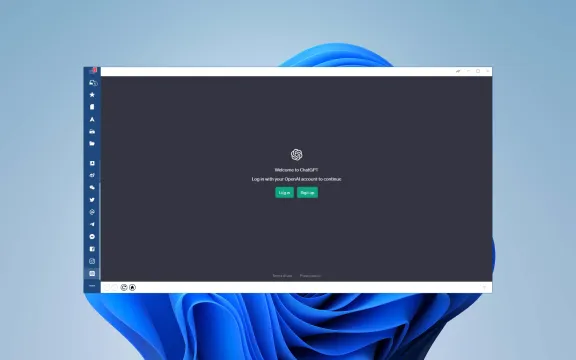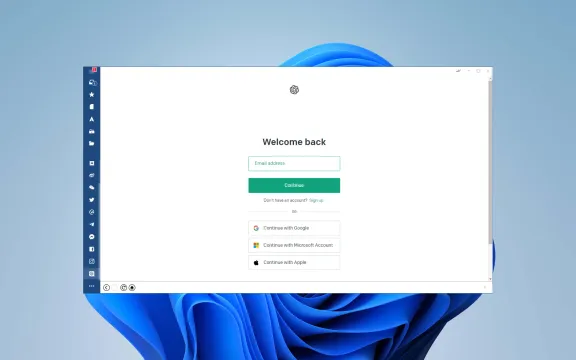ChatGPT: Service Overview
Our ChatGPT desktop app is a sophisticated artificial intelligence (AI) chatbot that can generate natural, human-like responses to user input. Developed by the AI company OpenAI, ChatGPT enables users to "converse" with the tool and provide successive instructions until a desired text is achieved (length, style, tone, context, detail). This makes it a powerful tool for a wide range of applications: writing emails, blogs and articles, social media posts, and resumes and cover letters; explaining complex topics in plain language; asking it for situational advice; responding to front-line technical and customer service questions, and much more.
Use Cases where ChatGPT excels
ChatGPT excels in various use cases where automation, data gathering, copy generation or even fact checking are crucial. Here's a list of some key use cases where ChatGPT shines:
Customer Support: ChatGPT can handle basic customer inquiries, provide troubleshooting assistance, and escalate complex issues to human agents when needed. It can operate 24/7, reducing the burden on customer support teams.
Information Retrieval: ChatGPT can quickly retrieve relevant information from vast amounts of data, documents, or websites, saving time for researchers, students, or professionals.
Language Translation: ChatGPT can translate text between multiple languages with reasonable accuracy, making it useful for individuals or businesses operating in multilingual environments.
Content Generation: ChatGPT can assist in generating content for blogs, articles, marketing materials, and social media posts. It can suggest ideas, provide summaries, or even write entire passages based on given prompts.
Personal Assistance: ChatGPT can act as a virtual assistant, helping users with tasks such as setting reminders, managing schedules, making recommendations, and providing relevant information on demand.
Education and Training: ChatGPT can serve as a tutor or mentor, answering questions, explaining concepts, and providing learning resources across various subjects and skill levels.
Creative Writing and Storytelling: ChatGPT can collaborate with writers and storytellers to brainstorm ideas, develop characters, and overcome writer's block. It can also generate plot outlines or dialogue for narratives.
Therapeutic Conversations: ChatGPT can engage in therapeutic conversations, offering emotional support, listening non-judgmentally, and providing coping strategies for users dealing with stress, anxiety, or other mental health issues.
Market Research and Surveys: ChatGPT can conduct surveys, gather feedback, and analyze responses to help businesses understand customer preferences, market trends, and consumer behavior.
Entertainment and Recreation: ChatGPT can entertain users by telling jokes, playing text-based games, sharing interesting facts, or engaging in casual conversations on a wide range of topics.
These are just a few examples, and the potential applications of ChatGPT continue to expand as its capabilities evolve.
When should you consider ChatGPT over the competition?
The single most compelling reason to choose ChatGPT over alternatives is its unmatched versatility and adaptability. ChatGPT's extensive training data and flexible architecture enable it to handle a wide range of tasks, from casual conversation to complex problem-solving, across diverse domains and industries. This versatility makes ChatGPT a highly scalable and customizable solution that can meet the evolving needs of users and businesses in various contexts, ultimately offering greater value and utility than more specialized alternatives.
When should you consider a ChatGPT alternative instead of ChatGPT itself?
One significant reason users might consider a ChatGPT alternative is if they require a specialized model tailored specifically to their industry or use case. While ChatGPT offers flexibility and general applicability, it may not always provide the domain-specific knowledge or functionality required for highly specialized tasks. In such cases, opting for a dedicated solution that is fine-tuned for the particular domain or application could offer more targeted and effective results.
Benefits of ChatGPT Desktop integration with Mailbird
When you integrate your favorite communications, collaboration, and productivity apps with the award-winning Mailbird email client, you have the most powerful productivity tool right on your desktop:
Centralize & streamline your workspace: By consolidating ChatGPT and other frequently used apps into Mailbird, you can access and configure your apps from a single easy-to-use interface.
Reply to email in seconds: With ChatGPT integrated into Mailbird, you can use AI to automatically reply to messages in the blink of an eye.
Improve workflow & boost productivity: Interact with ChatGPT directly from Mailbird, so you no longer need to leave your inbox when using AI to write your messages.
Declutter your workspace: A clean desktop is a productive desktop, so eliminate all the clutter and distractions that can get in the way of your work.
Stay focused: Stop switching between all your windows and browser tabs, and concentrate on your work instead of managing your apps.