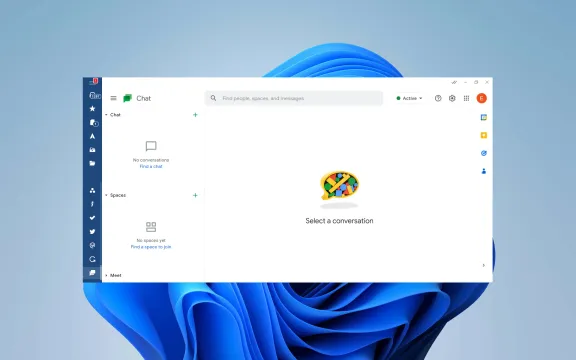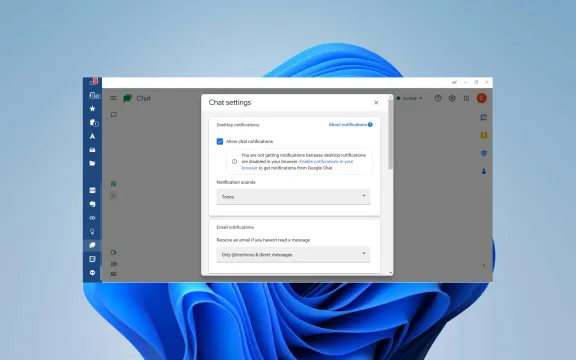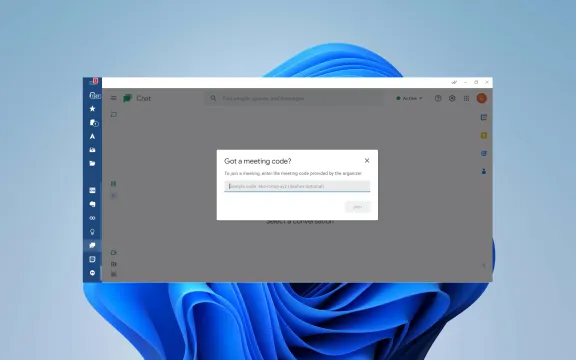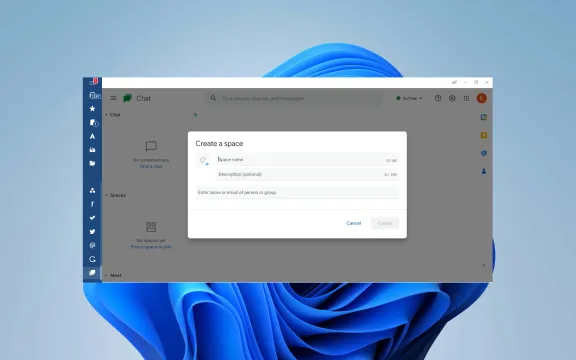Google Chat: Service Overview
The Google Chat desktop app is a communication platform that includes direct messaging, video calling, and team collaboration features. Part of Google Workspace, Chat gives you plenty of options for staying in touch with family, friends, and colleagues.
Use Cases where Google Chat excels
Google Chat offers a comprehensive and intuitive platform for seamless communication, collaboration, and productivity. Here are some of the areas where it excels:
Team Collaboration: Google Chat provides a platform for teams to collaborate in real-time, share ideas, and work on projects together. Its integration with Google Workspace (formerly G Suite) allows for seamless sharing of documents, spreadsheets, and presentations within the chat interface.
Project Management: Teams can create dedicated chat rooms for specific projects, where they can discuss tasks, track progress, and share updates. Integrations with other project management tools like Trello or Asana enhance workflow management.
Remote Work: Google Chat is well-suited for remote teams, offering a centralized communication hub where team members can connect regardless of their location. Features like threaded conversations, @mentions, and file sharing facilitate efficient remote collaboration.
Document Collaboration: With Google Drive integration, users can share files directly within chat rooms, collaborate on documents in real-time, and receive notifications about changes or comments.
Integration with Google Workspace: Google Chat seamlessly integrates with other Google Workspace apps such as Gmail, Google Calendar, and Google Meet, providing a comprehensive suite of tools for communication, scheduling, and collaboration.
Search and History: Google Chat's robust search functionality allows users to quickly find past conversations, files, or specific messages within chat rooms, making it easy to reference important information.
Customization and Bots: Google Chat supports custom bots and integrations, allowing teams to automate tasks, receive notifications from external services, and enhance productivity within the chat environment.
Security and Compliance: Google Chat adheres to strict security standards and offers features like end-to-end encryption, data loss prevention (DLP), and compliance with industry regulations (e.g., GDPR, HIPAA), making it suitable for organizations with stringent security requirements.
Mobile Accessibility: Google Chat is accessible across multiple devices, including smartphones and tablets, enabling users to stay connected and collaborate on the go.
Customer Support: Organizations can use Google Chat to provide customer support through dedicated chat channels, where customers can ask questions, report issues, and receive assistance in real-time. Integration with chatbots can automate common support inquiries and streamline the resolution process.
Overall, Google Chat serves as a versatile communication tool for both professional and personal use, catering to a wide range of needs and scenarios.
When should you consider Google Chat over the competition?
The single most useful reason to choose Google Chat over the competition is its seamless integration with Google Workspace, providing a unified platform for communication, collaboration, and productivity. This integration allows users to access Google Chat alongside familiar tools like Gmail, Google Drive, and Google Calendar, streamlining workflows and enhancing efficiency. By centralizing messaging, file sharing, and collaboration within the Google ecosystem, Google Chat simplifies the user experience and fosters seamless collaboration among teams, making it the preferred choice for organizations already invested in Google's productivity suite.
When should you consider a Google Chat alternative instead of Google Chat itself?
The single most useful reason to consider a Google Chat alternative is if your organization primarily uses tools outside of the Google ecosystem. While Google Chat excels in integration with Google Workspace apps, users who rely heavily on other platforms or have specific workflow requirements that are better served by alternative solutions like Slack, Microsoft Teams, or Zoom Chat may find greater flexibility and compatibility elsewhere. Choosing an alternative allows for seamless integration with preferred tools, maximizing productivity and collaboration within your existing ecosystem.
Benefits of Google Chat Desktop integration with Mailbird
When you integrate your favorite communications, collaboration, and productivity apps with the award-winning Mailbird email client, you have the most powerful productivity tool right on your desktop:
Declutter your workspace: A clean desktop is a productive desktop, so eliminate all the clutter and distractions that can get in the way of your work.
Improve workflow & boost productivity: Access Google Chat directly from Mailbird, so you no longer need to leave your inbox when instant messaging someone or starting a video call.
Collaborate quickly & easily: With Google Chat integrated into Mailbird, you have access to all of your communications tools right at your fingertips.
Centralize & streamline your workspace: By consolidating Google Chat and other frequently used apps into Mailbird, you can access and configure your apps from a single easy-to-use interface.
Stay focused: Stop switching between all your windows and browser tabs, and concentrate on your work instead of managing your apps.