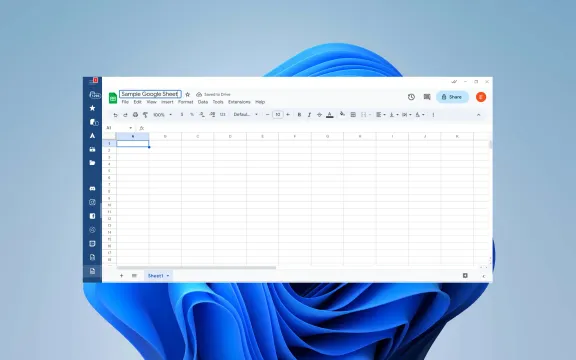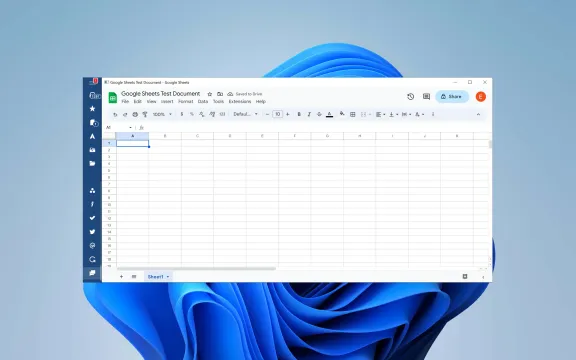Google Sheets: Service Overview
Google Sheets is a powerful online spreadsheet application that allows you to create and edit spreadsheets, individually or collaboratively. You can use the Google Sheets desktop app to leave comments, keep track of edits, and review document history information.
Use Cases Where Google Sheets Excels
Google Sheets is a powerful online spreadsheet tool that excels in various scenarios, particularly due to its cloud-based nature and collaboration features. Here are some key use cases where Google Sheets stands out:
Real-Time Collaboration: Multiple users can work on the same spreadsheet simultaneously, making it ideal for teams to collaborate in real time, track changes, and see updates live without needing to refresh or sync.
Data Analysis and Reporting: Google Sheets supports complex formulas, pivot tables, and data visualization tools that make it suitable for creating detailed reports and performing data analysis.
Project Management: It can be used to manage projects, track tasks, allocate resources, and monitor deadlines. Customizable templates and conditional formatting help manage and highlight key information.
Budgeting and Financial Planning: Individuals and businesses use Google Sheets for budgeting, financial forecasting, and expense tracking due to its powerful calculation capabilities and easy integration with other data sources.
Automated Processes and Workflows: With built-in scripting through Google Apps Script and integration with other Google services via Google Workspace, Sheets can automate repetitive tasks and streamline workflows.
Educational Tools: Teachers and students use Sheets for educational purposes, such as organizing lesson plans, tracking student progress, and managing grades.
Surveys and Data Collection: Google Forms can be linked to Google Sheets to automatically collect and organize survey responses, registrations, or any other form data in real time.
Inventory Management: Businesses can manage inventory levels, track orders, and plan restocks using Google Sheets. It offers a flexible way to maintain detailed records and generate status reports.
What is Google Sheets' competitive advantage?
Google Sheets offers several competitive advantages that make it a compelling choice for users and organizations. Here are the main strengths:
Real-Time Collaboration: Google Sheets allows multiple users to work on the same document simultaneously. This real-time collaboration feature is highly effective for teams distributed across different locations.
Accessibility and Cloud-Based: Being a cloud-native application, Google Sheets can be accessed from any device with an internet connection, ensuring that users always have the most up-to-date version of their spreadsheets.
Integration with Google Workspace: Sheets integrates seamlessly with other Google services such as Google Drive, Docs, and Gmail, enhancing workflow and productivity across platforms.
Powerful Automation and Scripting: Google Sheets supports Google Apps Script, a JavaScript-based language that allows users to extend the functionality of their spreadsheets, automate repetitive tasks, and integrate with other Google and third-party services.
No Cost for Basic Use: Google Sheets is available for free with a Google account, making it accessible to anyone without initial investment, with more advanced features available through Google Workspace subscriptions.
Extensive Add-ons and Customization: Users can enhance their Google Sheets experience with a wide range of add-ons available through the Google Workspace Marketplace, allowing for customization and added functionality tailored to specific needs.
Strong Data Analysis Tools: It includes features like pivot tables, conditional formatting, and the Explore feature, which uses artificial intelligence to help analyze and visualize data, making it easier for users without deep technical expertise to gain insights.
Frequent Updates: Google continuously updates Sheets with new features and improvements, often based on user feedback, which keeps the platform evolving and relevant.
When to use a Google Sheets alternative?
Choosing an alternative to Google Sheets might be appropriate in the following situations:
Advanced Excel Features: If you require advanced Excel-specific features, such as complex macros, superior pivot table configurations, or integration with other Microsoft Office applications, Microsoft Excel would be a more suitable choice.
Large Data Sets: For handling very large datasets or performing complex statistical or engineering calculations, software like Microsoft Excel or specialized statistical tools like SPSS or SAS might offer better performance and more specialized functionalities.
Offline Accessibility: While Google Sheets offers offline capabilities, they are limited. If consistent, extensive offline access and functionality are required, a desktop application like Microsoft Excel would be more reliable.
Higher Data Security and Privacy: For industries that handle sensitive information requiring stringent security and compliance measures, alternatives that provide enhanced security features and are compliant with specific regulations might be necessary.
Custom Integration Needs: If you need deep integration with business systems that are not well-supported by Google Sheets, alternatives like custom database solutions or other enterprise-level software might offer more robust integration capabilities.
Specific Formatting and Visualization: For users who need advanced visualization tools and more sophisticated formatting options, alternatives like Tableau for data visualization or Excel for detailed custom formatting might be preferred.
Scripting and Automation beyond Google Apps Script: If you require more powerful scripting and automation capabilities, tools with support for more extensive programming languages or platforms with more robust automation features might be necessary.
Benefits of Google Sheets Desktop integration with Mailbird
When you integrate your favorite communications, collaboration, and productivity apps with the award-winning Mailbird email client, you have the most powerful productivity tool right on your desktop:
Immediate Updates: Stay updated with real-time notifications in Mailbird for any changes made to your shared Google Sheets.
Centralized Workspace: Access and manage your spreadsheets directly from your email client, keeping all your work in one place.
Enhanced Collaboration: Quickly share spreadsheets via email and collaborate with teammates without leaving the Mailbird interface.
Increased Efficiency: Reduce the need to switch between applications by managing emails and Google Sheets within the same platform.
Simplified Interface: Utilize a clean and user-friendly interface to manage both emails and spreadsheet tasks effectively.