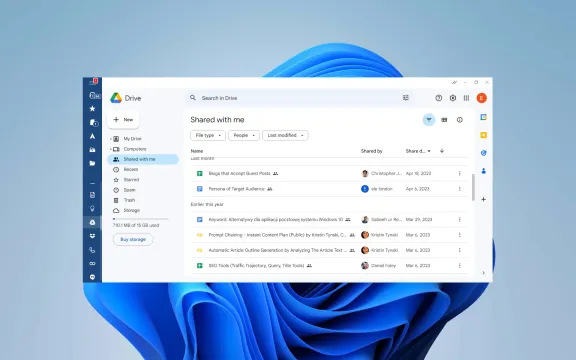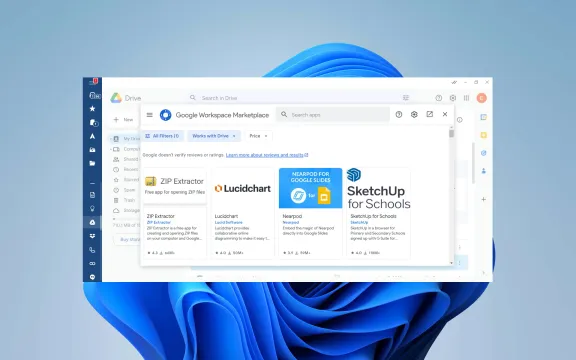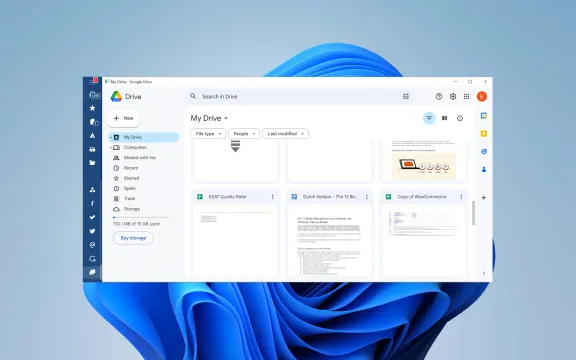Google Drive: Service Overview
Google Drive is a cloud-based file storage and synchronization service by Google. The Google Drive desktop app allows you to save all your documents, photos, Workspace files (Google Docs, Sheets, Slides, and Forms), and makes them available to you and people you share them with—whether you're at home, work, or on the go.
Use Cases Where Google Drive Excels
Real-Time Collaboration: Enables multiple users to edit documents simultaneously and see changes in real time.
App Integration: Seamlessly integrates with various third-party applications, enhancing functionality across different platforms.
File Storage and Sharing: Allows users to store, access, and share files from anywhere, with adjustable permissions for different users.
Remote Accessibility: Accessible from any device with internet connectivity, facilitating easy remote work and mobility.
Security Features: Provides robust security settings, including two-factor authentication and encryption, to protect sensitive data.
Cost Efficiency: Offers scalable storage options that accommodate both small and large organizations at a competitive cost.
Document Scanning: Includes a feature to scan and store physical documents directly from your mobile device.
Educational Tools: Widely used in education for sharing and managing classroom materials, assignments, and collaborative learning.
Project Management: Useful for tracking and storing project-related documents and information, facilitating better team coordination.
Data Backup and Recovery: Ensures safe data backup that protects against data loss and facilitates easy recovery.
Google Drive's Competitive Advantage
Integration with Google Workspace: Google Drive is fully integrated with Google Workspace, enabling users to effortlessly create, edit, and manage documents across Docs, Sheets, and Slides within a unified environment.
Collaboration Tools: Offers advanced collaboration tools that support real-time document editing and communication across all Workspace apps, optimizing team productivity.
Cross-Platform Accessibility: Available on Windows, macOS, Android, and iOS, Google Drive ensures that users can access files from any device, enhancing flexibility.
Robust Security and Compliance: Features strong security protocols like two-step verification and data encryption, backed by Google’s compliance with major security standards.
Scalable Storage Options: Provides diverse storage plans, from 15 GB free to unlimited enterprise options, accommodating a variety of user needs.
Google’s AI and Search Technology: Employs Google's search and AI technologies to offer smart suggestions and efficient file searches by name or content.
Economical Pricing: Delivers competitive storage solutions at cost-effective rates, suitable for both personal users and businesses.
Offline Access: Allows files to be accessed offline, ideal for users with intermittent internet connections or those on the move.
When to Use Google Drive over Its Competitors?
These are the optimal scenarios to choose Google Drive over its competitors:
Heavy Google Workspace Usage: Ideal for users deeply embedded in Google Workspace, Google Drive provides seamless integration, enhancing productivity without the need to switch platforms.
Collaborative Projects: Google Drive excels in settings where team collaboration is crucial, offering real-time editing and communication tools for effective simultaneous work.
High-Value on Security with Compliance Needs: A top choice for those prioritizing security and compliance, Google Drive offers advanced encryption and meets major standards like GDPR and HIPAA.
Budget Constraints: With its competitive pricing and generous free storage, Google Drive is perfect for those seeking quality cloud storage without breaking the bank.
Cross-Platform Accessibility: Google Drive ensures easy access and smooth functionality across all major devices and operating systems, from Android to macOS.
AI-Enhanced Features: Its AI features, including predictive suggestions and smart search, make Google Drive a powerful tool for efficient file management.
Education and Non-Profit Organizations: Especially useful for educational and non-profit entities, Google Drive offers special pricing and powerful collaborative tools, making it a cost-effective choice.
When to Use a Google Drive Alternative?
Use Google Drive when you meet any of the situations below:
Advanced Collaboration Tools: For complex project management needs or detailed change tracking, consider Microsoft OneDrive with Office 365, or Dropbox Business.
Superior File Syncing: If you require more robust syncing across multiple devices, Dropbox or Sync.com might offer better handling of large files and complex folders.
Enhanced Privacy and Data Control: For higher privacy demands and strict data laws, end-to-end encrypted services like Tresorit or pCloud might be more appropriate.
Specific Software Integrations: Services like Box might be preferable if you need integrations with specific enterprise apps not supported by Google Drive.
More Generous Free Storage: If budget is a concern, services like Mega offer more free storage, making them a cost-effective alternative.
Specialized File Management Features: Consider Box or Zoho Docs for unique needs like automated workflows, digital asset management, or customized access controls.
Benefits of Google Drive Desktop integration with Mailbird
When you integrate your favorite communications, collaboration, and productivity apps with the award-winning Mailbird email client, you have the most powerful productivity tool right on your desktop:
Offline Access to Documents Access your Google Drive files offline via Mailbird. This integration ensures that you can continue working on your documents even without internet access, syncing changes once you're back online.
Increased Productivity Save time with quicker file searches and organization. Integrating Google Drive with Mailbird allows users to quickly find files using advanced search capabilities directly within the email client, helping to manage large volumes of data efficiently.
Enhanced Collaboration View and edit Google Drive documents directly within Mailbird. This feature allows for real-time collaboration on documents, spreadsheets, and presentations without leaving your email client, facilitating quicker revisions and feedback.
Unified Communication Hub By integrating Google Drive, Mailbird becomes a central hub for all communications and file management. This centralization reduces context switching and increases focus, significantly boosting overall productivity.
Streamlined File Management and Sharing Directly access and share Google Drive files via Mailbird, eliminating the need to switch between applications. This seamless integration simplifies the process of attaching files to emails and managing document versions.
Ease of Use The intuitive user interface of Mailbird, combined with the familiar environment of Google Drive, makes it easy for users to adapt and utilize the integrated features effectively, minimizing the learning curve.
Enhanced Security Maintain the high security standards of Google Drive within Mailbird, ensuring that all files shared and accessed through the email client are secured and protected against unauthorized access.