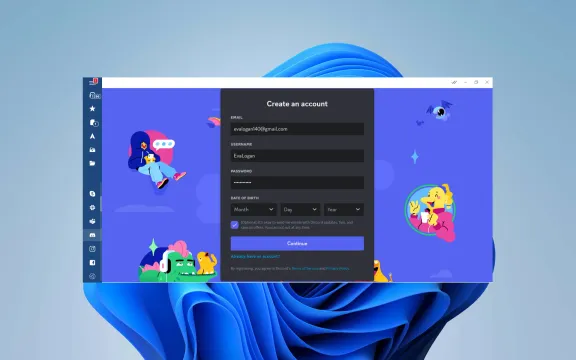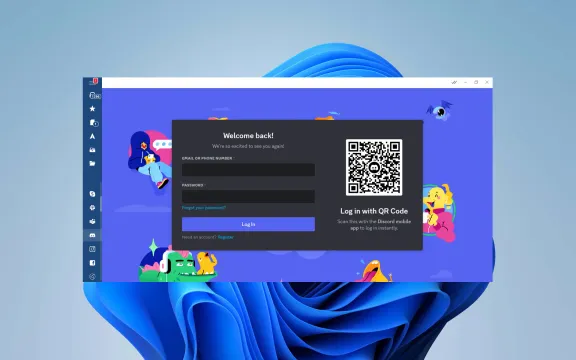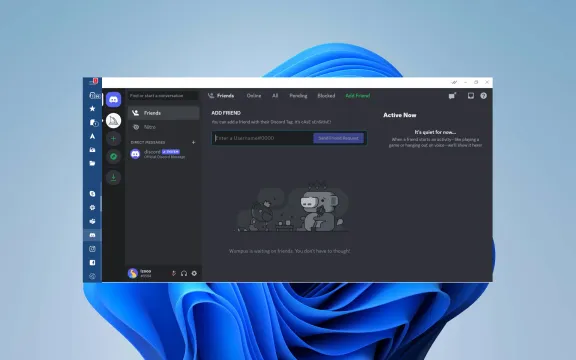Discord: Service Overview
Discord is a versatile communication platform initially developed for gamers but now widely used by various communities and businesses. It enables users to communicate through voice, video, and text within servers—customizable spaces divided into channels for specific topics or activities. Discord supports real-time communication, making it ideal for gaming, live events, and collaborative work.
Use Cases Where Discord Excels
Discord excels in a variety of use cases where its rich features for real-time communication and community building are particularly beneficial. Here are some key scenarios:
Gaming Communities: Originally designed for gamers, Discord is perfect for setting up community servers where players can discuss strategies, plan gaming sessions, or just chat while playing. It supports seamless voice, video, and text communication, crucial for coordination during multiplayer games.
Study Groups and Online Classes: Educational communities can leverage Discord to create virtual classrooms where students can attend live lectures, participate in discussions, and share resources in real-time, facilitating a collaborative learning environment.
Technical Support and Customer Service: Businesses can use Discord to provide live support to customers. Its ability to handle large volumes of text and voice communication makes it suitable for real-time customer service and troubleshooting.
Remote Work Teams: For remote teams, Discord can function as a virtual office, offering spaces for both formal meetings and casual hangouts, fostering teamwork and improving communication among dispersed team members.
Content Creators and Influencers: Discord is a valuable tool for content creators and influencers to build and engage with their community. They can interact directly with fans, share updates, and even host exclusive live events.
Fan Clubs and Hobby Groups: Discord servers are ideal for bringing together people with shared interests, whether it’s for discussing books, movies, music, or any other hobby. These communities can be as public or private as the moderator wishes.
Event Coordination: Organizers of both virtual and in-person events can use Discord to coordinate activities, disseminate information to attendees, and facilitate real-time communication before, during, and after the event.
Open Source Projects: Open source communities can utilize Discord to collaborate on projects, hold meetings, and maintain logs of discussion threads, which are invaluable for coordinating development efforts.
What is Discord's Competitive Advantage?
Discord's competitive advantages stem from its unique focus on community engagement and real-time communication:
Low Latency: Optimized for smooth voice and video chats, essential for gaming and live interactions.
Community Focus: Designed specifically for building and managing vibrant communities.
Extensive Customization: Offers detailed customization options for roles, permissions, and channels.
Rich Integrations: Supports integrations with gaming, streaming, and productivity platforms.
Free Core Features: Provides essential functionalities for free with optional paid upgrades like Nitro for enhanced experiences.
Cross-Platform: Accessible on Windows, macOS, Linux, iOS, Android, and web browsers.
Casual Interface: Promotes informal communication, making it engaging and approachable.
Strong Privacy and Security: Prioritizes user privacy and offers significant control over data and communications.
These factors position Discord as a versatile platform ideal for both casual and dedicated users looking for a community-centric communication tool.
When to Use Discord over Its Competitors?
Choosing Discord over its competitors is particularly beneficial in scenarios where its unique features align closely with user needs:
Community Building
Gaming
Live Events and Streaming
Informal Team Communication
Education and Study Groups
Tech and Creative Projects
Diverse Online Communities
When to Use a Discord Alternative?
Choosing an alternative to Discord may be better suited for specific scenarios:
Formal Business Communication
Advanced Project Management
Regulated Industries
Enterprise-Level Collaboration
High-Quality Video Conferencing
Educational Tools
These alternatives cater to more professional, regulated, or specialized needs where Discord's casual and community-centric format might not be the most effective.
Benefits of Discord Desktop integration with Mailbird
When you integrate your favorite communications, collaboration, and productivity apps with the award-winning Mailbird email client, you have the most powerful productivity tool right on your desktop:
Reduced App Overload: Minimize the number of open applications, which helps maintain system performance and reduces desktop clutter.
Simplified Workflow: Consolidate your communication tools into one application, simplifying your daily tasks and enhancing focus.
Centralized Communications: Manage both email and Discord messages from one platform, saving time and reducing app switching.
Unified Notifications: Receive all notifications in one place, helping you stay on top of important updates without switching between apps.
Increased Productivity: Respond to emails and Discord messages quickly from a single interface.