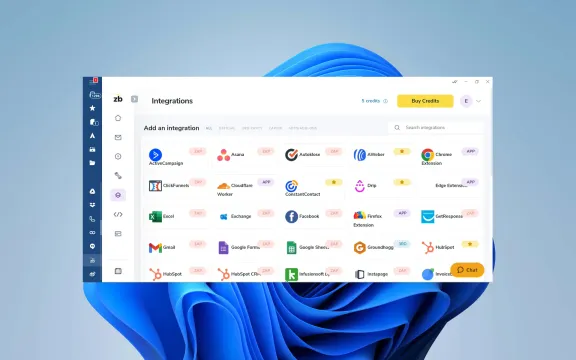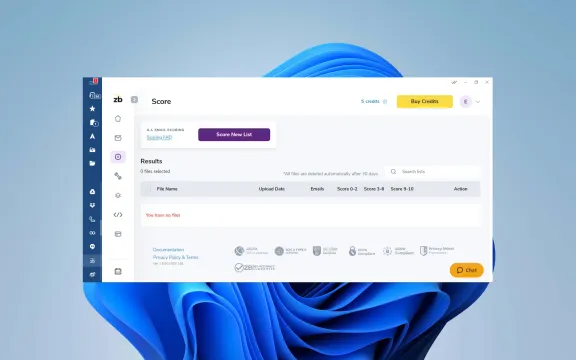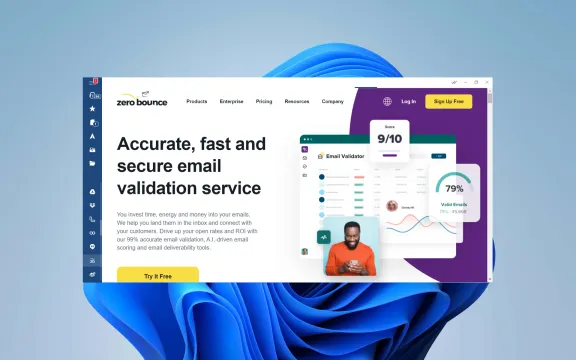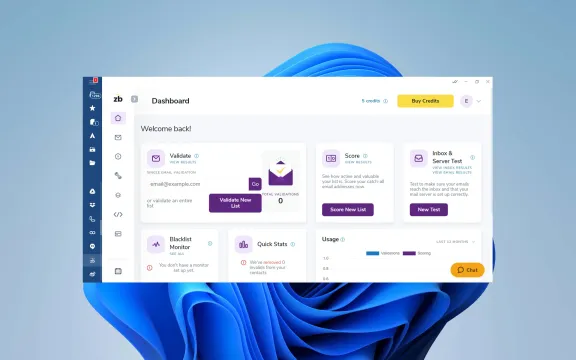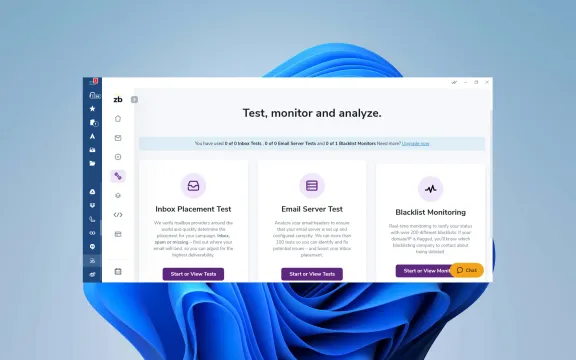ZeroBounce: Service Overview
ZeroBounce is an online email validation service that can be used to ensure your messages arrive at their intended destinations. The ZeroBounce desktop app features a host of useful tools that allow companies to identify and remove invalid email addresses from their email lists, identify spamtraps, and improve email deliverability.
Use Cases Where ZeroBounce Excels
ZeroBounce shines in a few key areas when it comes to email marketing:
List Cleaning: One of its core strengths is removing harmful data, like invalid or risky email addresses, from your email lists. This can be especially helpful for scrubbing older lists that haven't been maintained. By cleaning your lists, you can improve the overall health of your email marketing efforts.
Improved Deliverability: By removing bounces and spam traps, ZeroBounce helps ensure your emails actually reach the intended recipients. This can significantly boost your email deliverability rates, meaning a better chance of your messages landing in inboxes and not spam folders.
Increased Engagement: With a clean list, you're more likely to see improved open rates and overall engagement with your email campaigns. This translates to better results for your marketing efforts.
Real-time Validation: ZeroBounce offers the ability to validate email addresses in real-time, such as during signup forms on your website. This can prevent invalid addresses from entering your list in the first place, saving you time and improving data quality.
Identifying Risky Emails: Beyond just invalid addresses, ZeroBounce can also detect other risky emails you might not be aware of. This includes spam traps, catch-all emails, and even addresses with a history of marking emails as spam. By removing these, you can protect your sender reputation.
What is the ZeroBounce App competitive advantage?
ZeroBounce offers several competitive advantages that set it apart in the email validation market:
High Accuracy and Reliability: ZeroBounce boasts a 99% accuracy rate in email validation, ensuring that email lists are thoroughly cleansed of invalid, outdated, and potentially harmful email addresses. This high level of accuracy is backed by a money-back guarantee, providing users with confidence in the service's effectiveness.
Comprehensive Email Validation: Unlike some competitors, ZeroBounce identifies more than 30 types of email statuses, including valid, invalid, disposable, catch-all, spam traps, abuse emails, and role-based emails. This comprehensive identification helps businesses maintain clean and efficient email lists, ultimately improving email deliverability and sender reputation.
Additional Features and Data: ZeroBounce enriches email validation results with additional data such as name, gender, geographic location, and IP information when available. This added information aids in better segmentation and targeting for email marketing campaigns.
Flexible Pricing and Credits: ZeroBounce offers usage-based pricing, meaning businesses only pay for the number of email validations they need. Additionally, the credits purchased do not expire, providing flexibility for businesses to use the service as needed over time.
Wide Integration and Support: The platform supports a variety of integrations with email service providers (ESPs), customer relationship management (CRM) systems, and other marketing tools. This makes it easy for businesses to incorporate ZeroBounce into their existing workflows. Moreover, ZeroBounce offers robust customer support, including 24/7 live reps, email, chat, and phone support.
Positive User Feedback and Recognition: ZeroBounce consistently receives high ratings from users for its ease of use, functionality, and customer support. It has been recognized as a leader in the email verification category by G2, earning badges for best usability, best relationship, and meeting requirements.
Security and Compliance: ZeroBounce prioritizes security and compliance, ensuring that users' data is protected. It is also compliant with major data protection regulations, which is crucial for businesses handling sensitive information.
When to use a ZeroBounce alternative?
Here are some situations where you might consider a ZeroBounce alternative:
Need Additional Features: While ZeroBounce excels at list cleaning and validation, some competitors might offer additional functionalities you need. This could include email finder tools, drip campaign capabilities, or even features beyond email marketing, like lead generation or web technology checkers.
Price Sensitivity: ZeroBounce might not be the most budget-friendly option depending on your needs and email list size. If you're on a tight budget, there might be alternatives with more affordable pricing structures.
Focus on Specific Needs: If your main concern is simply removing basic bounces and invalid emails, a more basic and potentially cheaper email verification service might suffice.
Looking for More Integrations: Depending on your email marketing platform or CRM, another service might offer a more seamless integration than ZeroBounce.
Benefits of ZeroBounce Desktop integration with Mailbird
When you integrate your favorite communications, collaboration, and productivity apps with the award-winning Mailbird email client, you have the most powerful productivity tool right on your desktop:
Stay Focused: Integration eliminates the need to constantly switch between Mailbird and the ZeroBounce desktop app. This allows you to stay focused on your emails and avoid the distractions that come with multi-tasking across different programs.
Quick Access to Email Tools: Having ZeroBounce features directly in Mailbird means you have all your email productivity tools readily available in one place. This makes it faster and easier to validate email addresses, identify risky emails, and improve your email deliverability.
Centralized & Streamlined Workspace: By consolidating ZeroBounce and Mailbird, you can manage your email marketing efforts and communication from a single, unified interface. This simplifies your workflow and makes it easier to stay organized.
Improved Workflow & Boosted Productivity: With ZeroBounce integrated directly into Mailbird, you can validate and clean email addresses without ever leaving your inbox. This eliminates the need to switch between applications and saves you valuable time.
Declutter Your Workspace: By having ZeroBounce functionality within Mailbird, you can reduce the number of programs running on your desktop. This can lead to a cleaner and less cluttered workspace, which can improve focus and productivity.