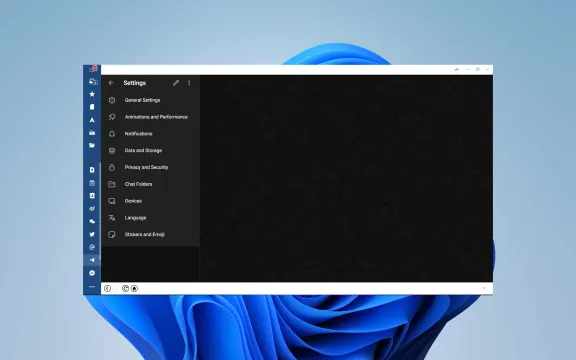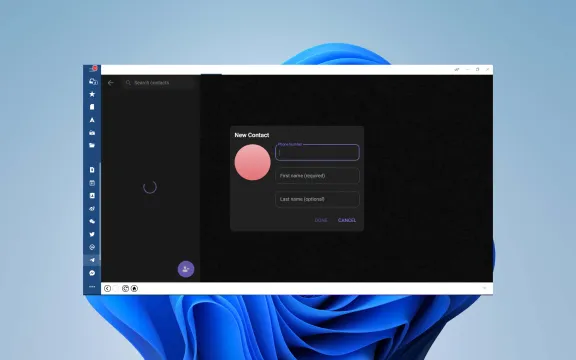Telegram: Service Overview
Telegram is a cloud-based messaging app known for its focus on speed and security. It allows users to send messages, photos, videos, and files of up to 2 GB, and make voice and video calls with end-to-end encryption. Telegram supports massive group chats and channels with unlimited subscribers, catering to a wide range of communication needs. It stands out for its robust privacy features, user-friendly interface, and commitment to remaining ad-free and non-profit, making it a preferred choice for secure and efficient communication.
Use Cases where Telegram excels
Telegram excels in a variety of use cases, leveraging its unique features like high-level encryption, massive group capacities, and flexibility in file sharing. Here are some scenarios where Telegram is particularly effective:
Mass Communication: Telegram Channels are ideal for broadcasters who need to reach large audiences. This is particularly useful for news organizations, public figures, and community leaders who need to disseminate information quickly and widely.
Secure Communications: For organizations and individuals concerned about security, Telegram’s end-to-end encrypted chats and calls ensure that communications remain private. This is crucial for journalists, activists, and businesses handling sensitive information.
Collaborative Workspaces: Telegram’s groups can host up to 200,000 members, providing a robust platform for large-scale collaboration. This is useful for big projects, company-wide updates, or community-driven projects where many participants are involved.
Customer Support: Businesses use Telegram bots and groups to provide real-time customer service and support, benefiting from Telegram’s quick message delivery and multimedia support to resolve issues effectively.
Education and Training: Educators and trainers use Telegram to deliver educational content, create group discussions, and manage classes, especially in remote learning setups where engagement and resource sharing are key.
File Sharing and Management: With the ability to send files up to 2 GB, Telegram is a powerful tool for professionals like graphic designers, videographers, and software developers who need to share large files instantly.
Event Coordination: Event organizers utilize Telegram for coordinating tasks among team members and communicating with participants. Features like polls, large group capacity, and quick updates are particularly useful.
Community Building: Many users leverage Telegram to build and manage community groups around hobbies, interests, or local issues, benefiting from its tools that facilitate easy information sharing and discussion.
Each use case benefits from Telegram’s speed, security, and versatile features, making it a comprehensive tool for personal and professional communication across various domains.
How does Telegram stack up against competitors?
Telegram stands out among its competitors for several reasons, offering unique features that cater to specific user needs. Here’s how Telegram compares to other popular messaging platforms:
Security and Privacy: Telegram’s commitment to security is one of its most compelling features. With end-to-end encryption available in “secret chats” and its server-client encryption for regular chats, it offers more privacy options compared to platforms like WhatsApp, which encrypts all messages but is scrutinized for its data-sharing practices with Facebook. Unlike Signal, which encrypts all messages by default, Telegram provides users the choice to activate enhanced privacy settings.
Speed and Performance: Telegram is known for its high-speed message delivery, even under limited internet conditions, which makes it more efficient compared to many other messaging apps. This performance is critical for users in areas with unstable internet connections.
File Sharing Capabilities: Telegram allows users to share files up to 2 GB, a significant increase over the file size limits on WhatsApp (16 MB for media and 100 MB for other file types) and Signal (100 MB). This makes it ideal for sharing large multimedia files or documents.
Group Management: Telegram supports massive groups with up to 200,000 members, far exceeding the limits on WhatsApp (256 members) and Signal (1,000 members). This capability makes it suitable for large communities and organizations to communicate efficiently.
User Interface and Usability: Telegram offers a clean, user-friendly interface that is easy to navigate, which appeals to a broad user base. It also provides more customization options than many other apps, allowing users to change themes, backgrounds, and more.
Versatility and Features: Telegram excels with its versatile bot ecosystem, which can automate tasks, enhance productivity, and provide entertainment. Its channel feature is also robust, used widely for broadcasting to unlimited subscribers, a functionality not native in most messaging apps.
Platform Availability: Telegram is available on more platforms than many competitors, with support for iOS, Android, Windows, macOS, and Linux, plus a web version. This widespread availability ensures users can access their messages on nearly any device.
In comparison to other messaging apps like WhatsApp, Signal, and WeChat, Telegram offers a unique blend of privacy, flexibility, and robust features that cater to both personal and professional communication needs. It is particularly favored by users who prioritize security, need to manage large groups, or require efficient file sharing and customization options.
When should you consider Telegram over the competition?
Choosing Telegram over its competitors can be the best decision in several scenarios where its unique features align closely with user needs. Here are some circumstances where Telegram might be the preferred choice:
High Need for Security and Privacy: If you prioritize privacy in your communications, Telegram’s secret chats, which offer end-to-end encryption, and its promise not to share data with third parties, make it a strong choice, especially compared to apps like WhatsApp that have faced scrutiny over privacy concerns.
Managing Large Groups or Communities: Telegram supports large group chats up to 200,000 members, making it ideal for large communities, events, or teams. This capability is much greater than that of most other messaging apps, where group sizes are more limited.
Frequent Large File Transfers: Telegram allows users to send files up to 2 GB, which is beneficial for professionals like graphic designers, videographers, and others who need to share large files regularly. This is a significant advantage over other platforms with much lower file size limits.
Need for Automation and Integration: Telegram’s bot API supports a wide range of bots that can automate tasks, integrate with other services, and even host games, which can enhance productivity and add functionality that is not typically available in other messaging apps.
Use Across Multiple Devices: Telegram's cloud-based nature means you can access your messages and files seamlessly across all your devices, including phones, tablets, and computers. This is particularly useful for users who work on multiple devices and need their communication to sync flawlessly.
Broadcast Capability: If you need to broadcast messages to a large audience, Telegram’s channels feature allows for an unlimited number of subscribers, making it a great tool for marketers, news organizations, or public figures to reach a wide audience without restrictions.
Customization and User Experience: For those who enjoy customizing their messaging app, Telegram offers extensive options to change themes, app icons, and chat backgrounds, providing a more personalized user experience than many other standardized apps.
Seeking a Non-commercial, Ad-free Experience: Telegram prides itself on being free from ads and focuses on user experience rather than monetization. This commitment might appeal to users who prefer not to be targeted by ads or have their data used for advertising purposes.
In these situations, Telegram's feature set clearly provides advantages that can significantly enhance communication, data sharing, and large-scale interaction. If your needs match any of the above scenarios, Telegram could be the best choice over its competitors.
Benefits of Telegram Desktop integration with Mailbird
When you integrate your favorite communications, collaboration, and productivity apps with the award-winning Mailbird email client, you have the most powerful productivity tool right on your desktop:
Centralized Communication: By integrating Telegram, you can manage both your emails and instant messages from a single application. This centralization helps reduce the need to switch between multiple apps, saving time and minimizing desktop clutter.
Custom Notifications: Users can customize their notification settings for both Mailbird and Telegram, ensuring that they receive alerts in a way that best suits their workflow, prioritizing important messages without being overwhelmed by notifications.
Increased Productivity: The combination of Mailbird’s email management features with Telegram’s quick messaging capabilities allows users to handle their communications more efficiently, ultimately boosting productivity.
Enhanced User Experience: Users can enjoy a unified experience where they can monitor and engage in Telegram conversations alongside their email activities without leaving the Mailbird interface. This integration also simplifies the user’s digital workspace by consolidating notifications and contacts in one place.
Improved Workflow Efficiency: Having instant access to Telegram chats within Mailbird allows for quicker responses and more efficient management of both emails and messages. This can lead to smoother workflows and better coordination with team members and clients.
Streamlined Collaboration: With Telegram in Mailbird, teams can seamlessly share files, coordinate tasks, and keep project communications tight, which is particularly beneficial for remote or distributed teams.