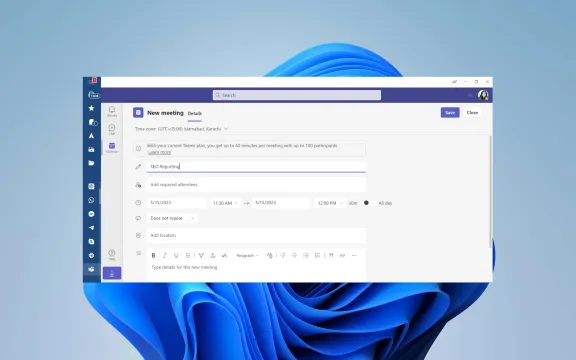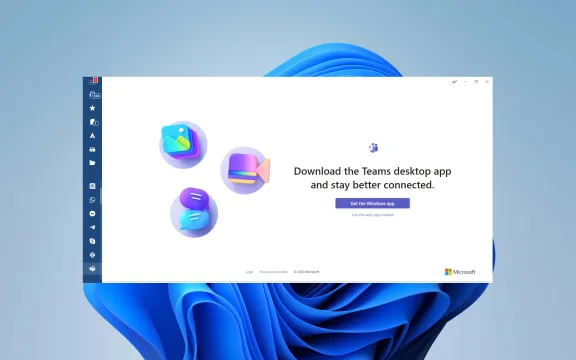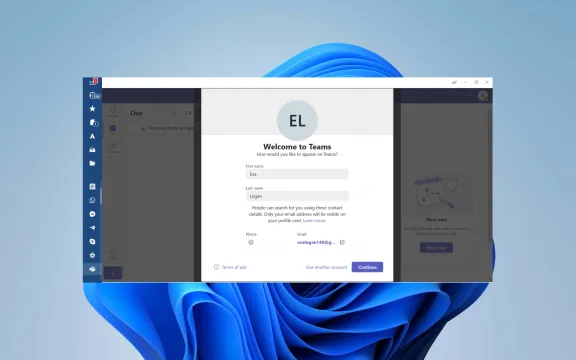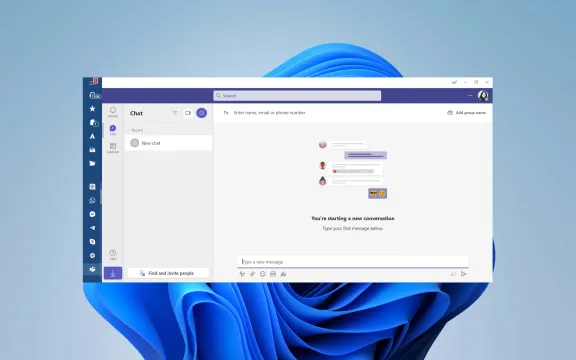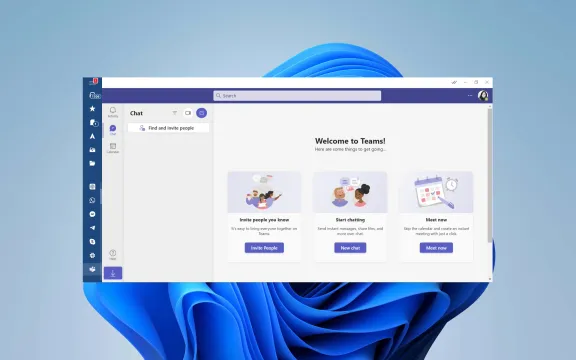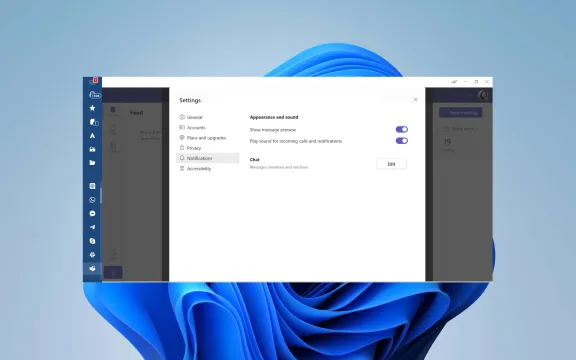Microsoft Teams: Service Overview
Microsoft Teams is a powerful communication and collaboration platform designed by Microsoft. It facilitates video conferencing, file sharing, and real-time messaging, making it an essential tool for modern workplaces. Teams integrate seamlessly with the Microsoft 365 suite, enhancing productivity by connecting tools like SharePoint, OneDrive, and Office apps.
Use Cases Where Microsoft Teams Excels
Remote Work: Enables teams to stay connected and collaborate effectively, regardless of location.
Education: Teachers and students can use Teams for remote learning, assignments, and communication.
Healthcare: Healthcare professionals can coordinate patient care through secure channels and consultations.
Large Enterprises: Supports large scale deployment and management, with robust security features suitable for sensitive business operations.
What is Microsoft Teams' Competitive Advantage?
Microsoft Teams holds several competitive advantages in the collaboration platform market, primarily due to its comprehensive integration with Microsoft 365, robust security measures, and diverse communication features. Key advantages include:
Microsoft 365 Integration: Seamless access to Office apps enhances real-time collaboration and productivity within a unified platform.
Security and Compliance: Teams offer advanced security features and compliance with international standards, appealing to enterprises that prioritize data protection.
Scalability and Reliability: Designed for both small businesses and large enterprises, Teams provides a reliable service across a global network of data centers.
Customization and Extensibility: The platform allows significant customization and integration with third-party services, thanks to its extensive API and bot framework.
Cross-Platform Usability: Available on all major operating systems, Teams ensures a consistent and accessible user experience.
Innovative Features: Continual introduction of new features, like real-time noise suppression and meeting enhancements, keeps Teams at the cutting edge of technology.
When to Use a Microsoft Teams Alternative?
While Microsoft Teams is powerful, there are times when an alternative might suit your needs better:
Specific Features: If you need specialized features not offered by Teams, like advanced project management or industry-specific tools.
Budget Constraints: For small businesses or startups, more cost-effective solutions might be necessary.
Simpler Needs: Smaller teams or freelancers might find simpler platforms like Google Hangouts or Discord more user-friendly.
Open Source Preference: Organizations favoring customizable, open-source options might prefer alternatives like Mattermost.
Collaboration Style: If your team’s workflow aligns better with different user interfaces or functionalities, platforms like Slack or Trello might be more effective.
Integration Needs: If you rely on non-Microsoft products, platforms with better integration with those tools, such as Slack, might be preferable.
Benefits of Microsoft Teams Desktop integration with Mailbird
When you integrate your favorite communications, collaboration, and productivity apps with the award-winning Mailbird email client, you have the most powerful productivity tool right on your desktop:
Increased Productivity: Utilize Mailbird features like email snoozing and quick compose with Teams' tools to manage communications more effectively and reduce time on administrative tasks.
Better Organization: Keeps all communication tools in one place, simplifying message and meeting tracking.
Enhanced Workflow Efficiency: Manage Teams chats and channels directly from Mailbird, allowing for quicker responses and smoother communication management.
Unified Communication Hub: Combining Teams and Mailbird centralizes emails, meetings, and chats into one platform, reducing the need to switch between apps and decreasing desktop clutter.
Simplified IT Infrastructure: Reduces the number of standalone applications needed, potentially lowering costs and easing software management.
Custom Notifications: Tailor notifications for both Mailbird and Teams to prioritize important alerts effectively.
Streamlined Collaboration: Join meetings and collaborate on documents without leaving the email client, enhancing accessibility and teamwork.