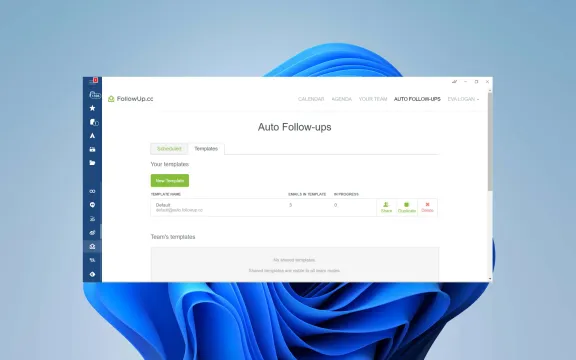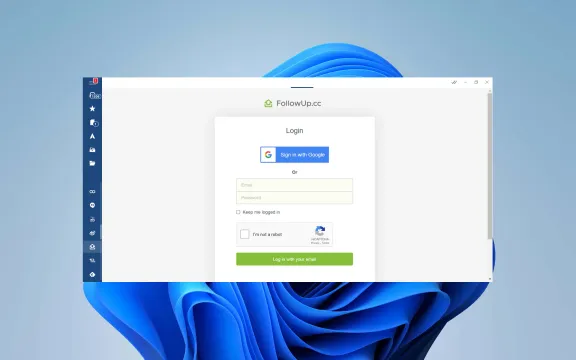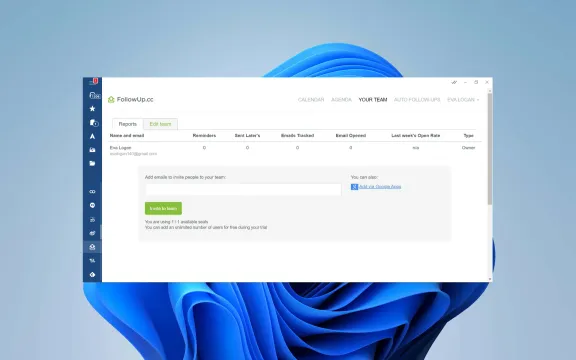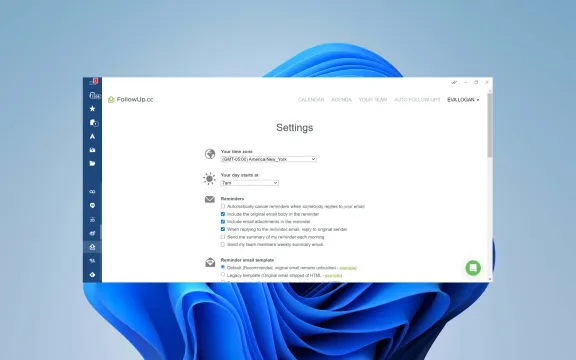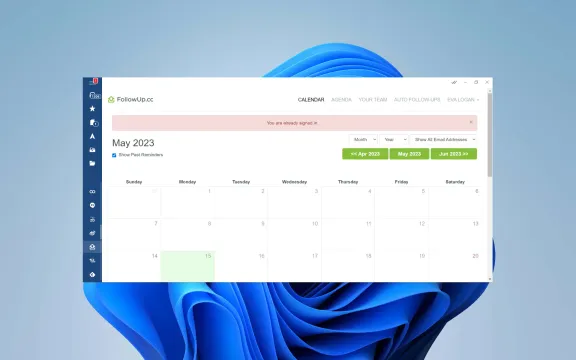FollowUp: Service Overview
FollowUp is a productivity tool that helps keep your email conversations and tasks from going unfinished. You can use the FollowUp desktop app to set reminders, schedule follow-up messages, and get real-time notifications when your emails are opened.
Use Cases Where FollowUp Excels
Sales & Outreach: FollowUp.cc shines in sales and outreach scenarios. You can schedule follow-up emails for potential clients, track if they've opened your message, and automatically send reminders if they haven't responded. This helps stay persistent and improve conversion rates.
Project Management: Keeping track of communication with team members and clients on projects is crucial. FollowUp.cc allows you to send emails with deadlines and then set reminders to follow up if tasks aren't completed on time.
Recruiting: Following up with potential hires is important. With FollowUp.cc, you can schedule emails to candidates after interviews and set reminders to check back in if you haven't heard from them.
Event Coordination: Following up with attendees or reminding them about important details before an event is a breeze with FollowUp.cc. You can schedule emails with reminders and ensure everyone has the information they need.
General Communication: Anyone who needs to stay on top of emails and follow up with people can benefit from FollowUp.cc. It helps ensure important messages aren't lost in the shuffle and that you get the responses you need.
What is the FollowUp App competitive advantage?
Focus on Simplicity: FollowUp.cc might position itself as a user-friendly and straightforward solution compared to more comprehensive project management or CRM software. It could target users who only need the core functionalities of reminders, tracking, and follow-up automation within their Gmail workflow.
Gmail Integration: Being a Gmail plugin could be a significant advantage. Tight integration with Gmail might make FollowUp.cc a seamless extension of a user's existing email habits, requiring minimal adaptation compared to switching to a whole new platform.
Cost-Effectiveness: FollowUp.cc might offer a free plan or a competitive pricing structure compared to more feature-rich project management or CRM solutions. This could appeal to individual users, small businesses, or those who only need the core functionalities for email follow-up.
Specific Niche: It's possible FollowUp.cc caters to a specific niche within sales, outreach, or recruitment by offering features particularly suited to those workflows.
When to use a FollowUp alternative?
Need More Features: If your needs extend beyond basic reminders, tracking, and follow-up automation, a more comprehensive project management tool or CRM software might be a better fit. These offer functionalities like task management, file sharing, analytics, and deeper sales pipeline management.
Privacy Concerns: Some users might be uncomfortable with email tracking features or unsure about data security within the app. If this is a concern, look for alternatives that don't track recipient behavior or prioritize strong data security practices.
Workflow Integration: While FollowUp integrates with Gmail, it might not seamlessly connect with other workflow tools you use. If you rely heavily on multiple platforms, consider an alternative that offers broader integration capabilities.
Free vs Paid Features: FollowUp might have limitations in its free plan, requiring a paid upgrade for essential features. If budget is a concern, explore free alternatives or those with more generous free plans that meet your basic needs.
Complexity: While FollowUp.cc is designed for simplicity, some users might find even its features overwhelming. If you just need a basic reminder system for emails, there might be simpler browser extensions or within-Gmail features that suffice.
Benefits of FollowUp Desktop integration with Mailbird
When you integrate your favorite communications, collaboration, and productivity apps with the award-winning Mailbird email client, you have the most powerful productivity tool right on your desktop:
Reduced Context Switching: Stay focused on your email tasks without the distraction of switching between applications.
Reduced Inbox Clutter: Utilize FollowUp's features to remove emails from your inbox while keeping reminders and follow-up tasks visible, decluttering your workspace.
Centralized Hub: Consolidate your email communication and follow-up tasks within a single interface. No more switching between apps to manage emails and reminders.
Clearer Visibility: Gain a consolidated view of your emails and follow-up actions within Mailbird. This can help prioritize tasks and ensure important messages aren't lost.
Streamlined Actions: Schedule follow-ups, set reminders, and track email opens directly from your Mailbird inbox. This eliminates the need to jump between Mailbird and FollowUp's separate app.