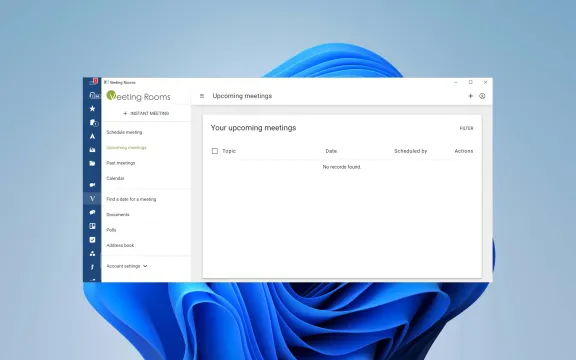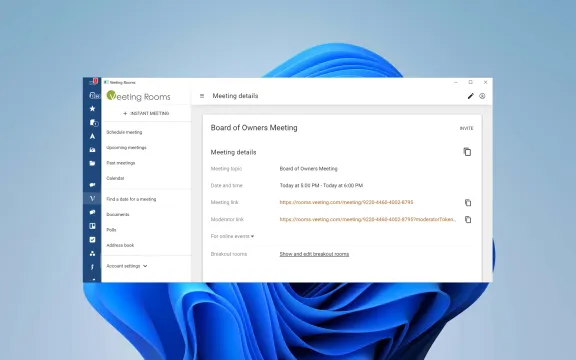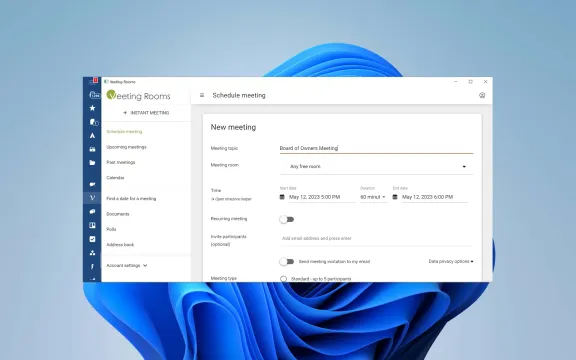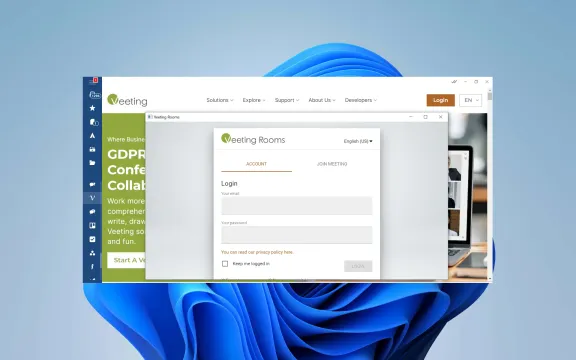Veeting Rooms: Service Overview
Veeting Rooms is a browser-based, GDPR-compliant videoconferencing platform. The Veeting Rooms desktop app features high-quality audio and video, screen and file sharing, meeting recorder, whiteboards, breakout rooms, and customized meeting types.
Use Cases where Veeting Rooms excels
The Veeting Rooms app could be useful for various groups and individuals who require a secure and efficient platform for virtual meetings and collaboration. Veeting Rooms excels in various use cases where secure and efficient virtual meetings, collaboration, and communication are essential. Here's a list of such use cases:
Corporate Meetings: Veeting Rooms provides a secure platform for businesses to conduct board meetings, team meetings, project updates, and strategy sessions remotely, with features like screen sharing, file sharing, and whiteboarding.
Client Presentations: Professionals such as consultants, sales representatives, and project managers can use Veeting Rooms to deliver compelling client presentations, share documents, and gather feedback in real-time.
Virtual Interviews: HR departments and hiring managers can leverage Veeting Rooms for conducting remote job interviews, including one-on-one interviews, panel interviews, and group discussions, ensuring a seamless and professional candidate experience.
Remote Work Collaboration: Teams working remotely or across different locations can utilize Veeting Rooms for daily stand-up meetings, project collaboration, brainstorming sessions, and team building activities, fostering productivity and cohesion.
Online Training and Workshops: Trainers, educators, and facilitators can host interactive online training sessions, workshops, and seminars using Veeting Rooms, incorporating features like breakout rooms for group activities and polls for audience engagement.
Legal Consultations: Law firms and legal professionals can conduct confidential client consultations, case reviews, and legal discussions securely on Veeting Rooms, ensuring compliance with privacy regulations and client confidentiality.
Healthcare Telemedicine: Healthcare providers can use Veeting Rooms for virtual consultations, patient follow-ups, and medical conferences, enabling remote access to healthcare services while maintaining patient privacy and data security.
Financial Advisory Services: Financial advisors, wealth managers, and accountants can offer virtual financial consultations, portfolio reviews, and tax planning sessions on Veeting Rooms, providing clients with convenient and secure access to expert advice.
Remote Learning: Educational institutions can deliver online classes, lectures, tutoring sessions, and group discussions using Veeting Rooms, facilitating interactive learning experiences for students while accommodating diverse learning needs.
International Collaboration: Organizations with global teams or international partners can leverage Veeting Rooms for cross-border collaboration, language interpretation, and cultural exchange, overcoming geographical barriers and time zone differences.
In each of these use cases, Veeting Rooms stands out for its user-friendly interface, robust security features, and versatile collaboration tools, making it a preferred choice for professionals and organizations seeking reliable virtual meeting solutions.
How does Veeting Rooms stack up against competitors
Veeting Rooms offers several features and benefits that differentiate it from its competitors in the crowded market of virtual meeting and collaboration platforms. Here's how Veeting Rooms compares against its competition:
Security and Privacy: Veeting Rooms prioritizes security and privacy, offering end-to-end encryption for all communications, secure data storage, and compliance with data protection regulations such as GDPR. This focus on security sets it apart from competitors that may have experienced security breaches or lack robust encryption measures.
Ease of Use: Veeting Rooms is designed with user-friendly interfaces and intuitive navigation, making it easy for both hosts and participants to join meetings, share content, and collaborate effectively. Some competitors may have steeper learning curves or complex features that hinder user adoption.
Versatile Collaboration Tools: Veeting Rooms provides a wide range of collaboration tools, including screen sharing, file sharing, interactive whiteboarding, polls, and breakout rooms, enabling users to engage in productive and interactive meetings. While some competitors offer similar features, Veeting Rooms often stands out for its seamless integration and ease of use.
Customization and Branding: Veeting Rooms allows users to customize their virtual meeting rooms with branding elements such as logos, colors, and backgrounds, providing a professional and personalized experience for participants. This level of customization may not be available or as flexible in some competing platforms.
Integration Capabilities: Veeting Rooms offers integration with popular productivity and collaboration tools such as Google Calendar, Outlook, Slack, and Dropbox, allowing users to streamline their workflows and access additional functionalities within the platform. Integration options may vary among competitors, with some offering fewer or less robust integrations.
Customer Support and Service: Veeting Rooms prides itself on providing responsive customer support and personalized service to its users, offering assistance with onboarding, troubleshooting, and feature requests. This level of support can be a distinguishing factor, particularly for businesses and organizations with specific needs or requirements.
Scalability and Pricing: Veeting Rooms offers flexible pricing plans tailored to the needs of different user groups, including individuals, small businesses, and enterprises. The platform is scalable, allowing organizations to easily accommodate growing team sizes and usage demands without compromising performance or security. Pricing and scalability options may vary among competitors, with some platforms lacking the flexibility or cost-effectiveness of Veeting Rooms.
Overall, Veeting Rooms differentiates itself through its emphasis on security, ease of use, collaboration features, customization options, integration capabilities, customer support, and scalability, making it a compelling choice for businesses and organizations seeking a reliable and versatile virtual meeting solution.
Benefits of Veeting Rooms Desktop integration with Mailbird
When you integrate your favorite communications, collaboration, and productivity apps with the award-winning Mailbird email client, you have the most powerful productivity tool right on your desktop:
Collaborate quickly & easily: With Veeting Rooms integrated into Mailbird, you have access to all of your communications and collaborations tools right at your fingertips.
Stay focused: Stop switching between all your windows and browser tabs, and concentrate on your work instead of managing your apps.
Centralize & streamline your workspace: By consolidating Veeting Rooms and other frequently used apps into Mailbird, you can access and configure your apps from a single easy-to-use interface.
Improve workflow & boost productivity: Access Veeting Rooms directly from Mailbird, so you no longer need to leave your inbox when starting a video call or meeting.
Declutter your workspace: A clean desktop is a productive desktop, so eliminate all the clutter and distractions that can get in the way of your work.