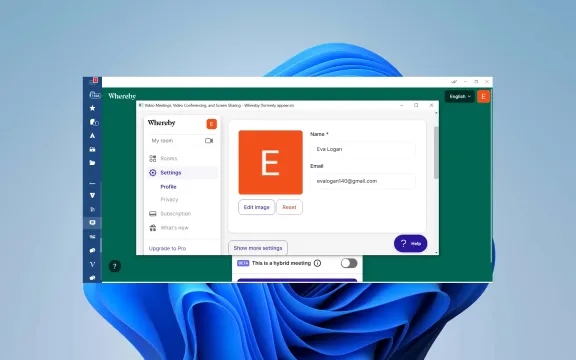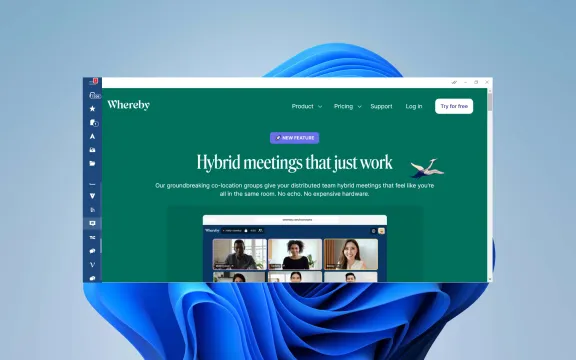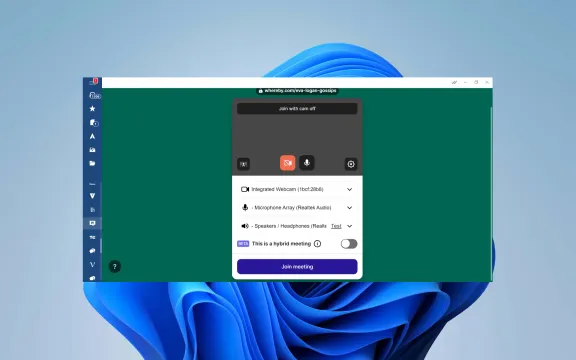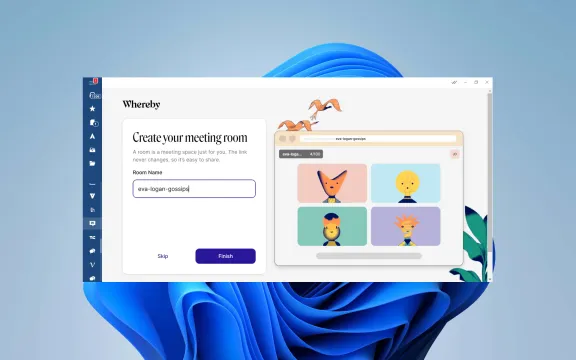Whereby: Service Overview
Whereby is a powerful videoconferencing and collaboration tool that offers HD-quality video without needing to download or install any software. The Whereby desktop app features screen sharing, in-app chat, picture-in-picture mode, dynamic and controllable grid layouts, background effects, and noise reduction. You can even set up your meeting rooms with customized names, URLs, and personal/company branding.
Use Cases where Whereby excels
Whereby caters to anyone who needs a simple, reliable, and secure platform for virtual meetings, collaboration, or communication. Here's a list of scenarios where Whereby shines:
Remote Meetings: Whereby provides a straightforward platform for remote teams to conduct meetings, whether it's for daily stand-ups, project updates, or brainstorming sessions.
Client Consultations: Professionals such as lawyers, consultants, or financial advisors can use Whereby to hold virtual consultations with clients, offering convenience and flexibility for both parties.
Online Tutoring: Whereby is suitable for educators and tutors to conduct one-on-one or group tutoring sessions, providing a virtual classroom environment with interactive tools.
Therapy Sessions: Therapists and counselors can utilize Whereby for remote therapy sessions, ensuring privacy and confidentiality while allowing clients to access therapy from the comfort of their own homes.
Virtual Events: Whereby can be used for hosting virtual events such as webinars, workshops, or conferences, providing a platform for interactive presentations and discussions.
Job Interviews: Whereby offers a convenient solution for conducting remote job interviews, allowing recruiters to connect with candidates regardless of their geographical location.
Language Exchange: Language learners can use Whereby to connect with native speakers for language exchange sessions, practicing conversation skills and cultural exchange in real-time.
Remote Collaboration: Whereby facilitates remote collaboration among team members, enabling file sharing, screen sharing, and real-time communication to streamline project workflows.
Customer Support: Businesses can use Whereby to provide personalized customer support through video calls, offering a more engaging and efficient support experience for customers.
Virtual Workshops: Whereby can be used for hosting virtual workshops or training sessions, allowing participants to interact with instructors and fellow attendees in real-time.
Overall, Whereby excels in providing a user-friendly and versatile platform for a wide range of virtual communication and collaboration needs.
How does Whereby stack up against competitors
Whereby app distinguishes itself from its competitors in several ways:
Simplicity and Ease of Use: Whereby prides itself on its simplicity and ease of use. It doesn't require users or participants to download any software or create an account to join a meeting, making it incredibly accessible.
No Downloads or Plugins Required: Unlike many other video conferencing platforms, Whereby operates entirely in the web browser without requiring participants to download additional software or plugins. This reduces friction for users and makes it easier to join meetings quickly.
Customizable Meeting Rooms: Whereby allows users to create custom meeting rooms with personalized URLs, making it easy to brand and customize the meeting experience for users or clients.
Privacy and Security: Whereby places a strong emphasis on privacy and security, offering end-to-end encryption for all meetings and providing features such as waiting rooms and lockable rooms to control access to meetings.
Flexible Pricing Plans: Whereby offers a range of pricing plans to suit different needs, including a free plan with basic features and paid plans with additional functionality for businesses and teams.
Integrations: Whereby integrates with popular productivity tools such as Google Calendar and Slack, making it easy to schedule and join meetings directly from these platforms.
Mobile Accessibility: Whereby offers mobile apps for iOS and Android devices, allowing users to join meetings on the go from their smartphones or tablets.
Scalability: Whereby can accommodate both small and large meetings, with the ability to host up to 50 participants in a single meeting on its paid plans.
While Whereby may not have all the advanced features offered by some of its competitors, such as Zoom or Microsoft Teams, its focus on simplicity, accessibility, and privacy make it an attractive option for individuals and small to medium-sized businesses looking for a straightforward and user-friendly video conferencing solution.
Benefits of Whereby Desktop integration with Mailbird
When you integrate your favorite communications, collaboration, and productivity apps with the award-winning Mailbird email client, you have the most powerful productivity tool right on your desktop:
Declutter your workspace: A clean desktop is a productive desktop, so eliminate all the clutter and distractions that can get in the way of your work.
Improve workflow & boost productivity: Access Whereby directly from Mailbird, so you no longer need to leave your inbox when instant messaging someone or starting a video call.
Centralize & streamline your workspace: By consolidating Whereby and other frequently used apps into Mailbird, you can access and configure your apps from a single easy-to-use interface.
Stay focused: Stop switching between all your windows and browser tabs, and concentrate on your work instead of managing your apps.
Collaborate quickly & easily: With Whereby integrated into Mailbird, you have access to all of your communications and collaborations tools right at your fingertips.