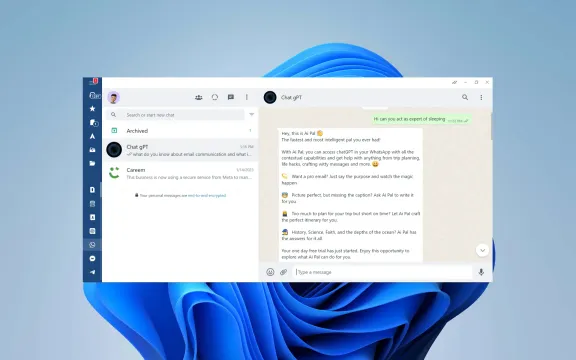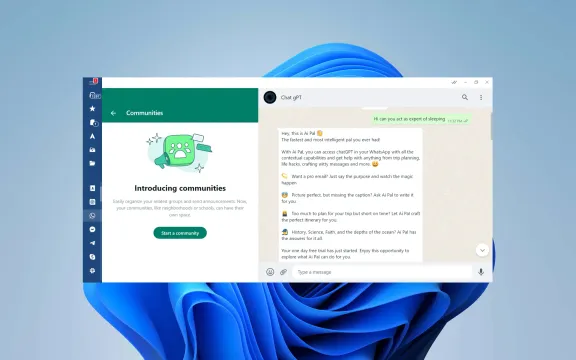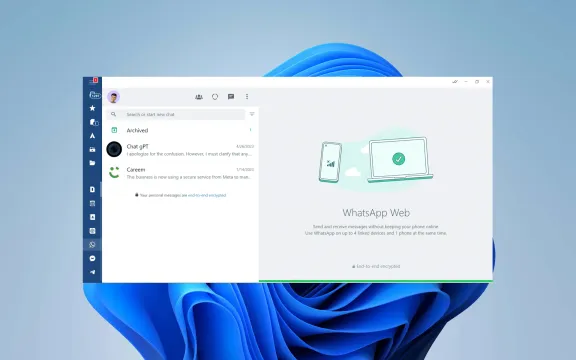Whatsapp: Service Overview
WhatsApp is a cross-platform messaging app that allows you to send text, photos, videos, and audio messages to an individual or multiple people in a group chat. The WhatsApp desktop app supports end-to-end encryption for transmissions so your messages and conversations are secure and private.
Use Cases where Whatsapp excels
WhatsApp is known for its user-friendly interface and focus on core messaging features. It doesn't have all the bells and whistles of other social media platforms, which can be a plus for those who prefer a less cluttered experience. Here's a list of scenarios where Whatsapp shines:
Cost-Effective International Communication:
Staying in touch with friends and family abroad: WhatsApp offers free voice and video calls over the internet, making it significantly cheaper than traditional international calling plans. This is especially beneficial for people with loved ones in different countries who might have different phone carriers.
Simple and Reliable Messaging:
Straightforward interface: WhatsApp is known for its user-friendly interface that focuses on core messaging features. It's easy to learn and navigate, even for those who aren't tech-savvy.
Offline functionality: Unlike some messaging apps, you can still read and reply to messages even if you don't have an internet connection, as long as you received them while online. The messages will be sent when you reconnect.
Cross-platform compatibility: WhatsApp is available on a wide range of smartphones and operating systems, making it easy to connect with people regardless of their device.
Group Communication and Information Sharing:
Group chats: Create groups for families, work teams, social clubs, or any group that needs to stay connected and share information easily. Up to 256 people can be included in a single group.
Broadcast lists: Send the same message to a large number of contacts at once. This can be useful for announcements, updates, or sharing information with a specific group of people.
Media sharing: Share photos, videos, documents, and voice messages within chats and groups.
Limited Internet Connectivity:
Low bandwidth usage: WhatsApp is designed to function well even on slow internet connections. This makes it a valuable tool for people in areas with limited data plans or unreliable internet service.
Some Business Applications:
Connecting with customers: Businesses can use WhatsApp Business features like profiles, catalogs, and chatbots to communicate with customers directly, answer questions, and provide support.
Internal communication: Small businesses can leverage WhatsApp groups for internal communication and collaboration among team members.
Additional factors to consider:
High user base: WhatsApp boasts a massive user base globally, making it easier to connect with people who might not use other messaging platforms.
End-to-end encryption (optional): WhatsApp offers end-to-end encryption for messages, which can be a plus for users who prioritize privacy (although there are ongoing discussions about limitations).
It's important to note that while WhatsApp excels in these areas, it might not be the perfect fit for everyone. There are other messaging platforms with their own strengths and weaknesses, so the best choice depends on your individual needs and preferences.
How does Whatsapp stack up against competitors
WhatsApp faces stiff competition from several other messaging apps, each with its own strengths and weaknesses. Here's a breakdown of how WhatsApp compares to some of its top competitors:
Messaging Features:
WhatsApp: Simple and user-friendly interface focused on core messaging functions (text, voice, video calls).
Signal: Similar focus on core messaging, with a strong emphasis on privacy and security features.
Telegram: Offers more features than WhatsApp, including larger group sizes, channels for broadcasting messages, and disappearing messages.
Facebook Messenger: Integrates with Facebook social network, offers features like games and payments, but can be cluttered and data-intensive.
Privacy and Security:
WhatsApp: Implements end-to-end encryption for messages by default (although with some limitations), but Facebook ownership raises privacy concerns for some users.
Signal: Open-source platform with a strong focus on user privacy. Messages are encrypted by default, and the code is available for public scrutiny.
Telegram: Offers optional end-to-end encryption for chats, but not enabled by default. Cloud storage of messages raises some privacy concerns.
Facebook Messenger: Owned by Meta, raising concerns about data collection and targeted advertising. Encryption is not enabled by default.
Cost:
WhatsApp: Free to use for messaging and calling over the internet.
Signal: Free and open-source with no ads or in-app purchases.
Telegram: Free to use with no ads, but offers premium features with additional storage and functionality for a paid subscription.
Facebook Messenger: Free to use, but generates revenue through targeted advertising within the Facebook platform.
Target Audience:
WhatsApp: Huge global user base, popular for staying in touch with friends and family, especially for international communication.
Signal: Users who prioritize privacy and security. Popular with journalists, activists, and security-conscious individuals.
Telegram: Users who need more features than WhatsApp, like large groups and channels. Popular for niche communities and broadcasting information.
Facebook Messenger: Integrates with the Facebook social network, targeting users already invested in the Facebook ecosystem.
Ultimately, the best messaging app for you depends on your individual needs and priorities. Here's a quick summary to help you decide:
Choose WhatsApp if: You need a simple, reliable app for international communication with a large user base.
Choose Signal if: Privacy and security are your top concerns.
Choose Telegram if: You need more features than WhatsApp, like large groups or channels.
Choose Facebook Messenger if: You want an app integrated with the Facebook social network.
Benefits of Whatsapp Desktop integration with Mailbird
When you integrate your favorite communications, collaboration, and productivity apps with the award-winning Mailbird email client, you have the most powerful productivity tool right on your desktop:
Collaborate quickly & easily: With WhatsApp integrated into Mailbird, you have access to all of your communications and collaborations tools right at your fingertips.
Stay focused: Stop switching between all your windows and browser tabs, and concentrate on your work instead of managing your apps.
Declutter your workspace: A clean desktop is a productive desktop, so eliminate all the clutter and distractions that can get in the way of your work.
Centralize & streamline your workspace: By consolidating WhatsApp and other frequently used apps into Mailbird, you can access and configure your apps from a single easy-to-use interface.
Improve workflow & boost productivity: Access WhatsApp directly from Mailbird, so you no longer need to leave your inbox when instant messaging someone or starting a video call.