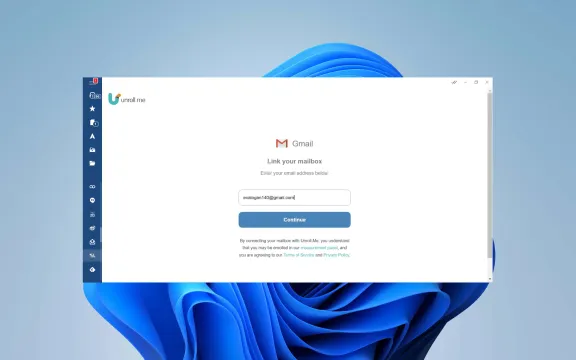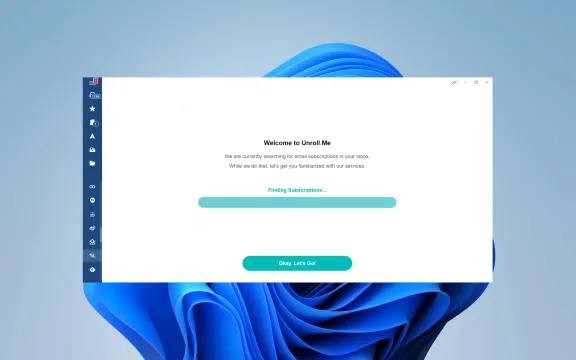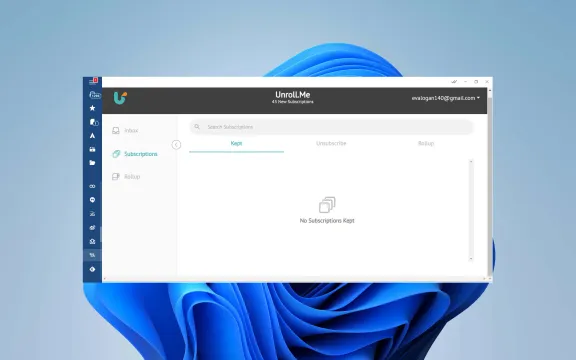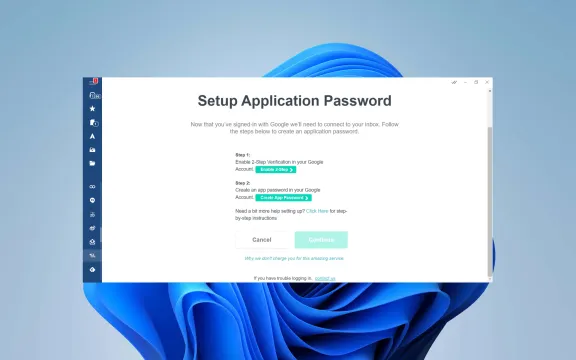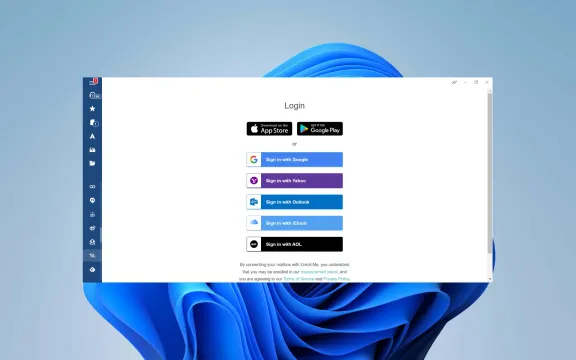Unroll: Service Overview
Unroll is an email tool that helps you manage all of your email subscriptions, reduce inbox clutter, and stop unwanted and unsolicited email. Fast, free, and easy-to-use, the Unroll desktop app can consolidate all your subscription emails into one email subscription (known as a "Rollup").
Use Cases where Unroll excels
The Unroll.me app can be beneficial for various individuals and groups who want to streamline their email management and reduce inbox clutter. Unroll.me excels in various use cases where efficient email management and inbox organization are essential. Here's a list of such use cases:
Decluttering Inbox: Unroll.me is excellent for individuals overwhelmed by a cluttered inbox filled with promotional emails, newsletters, and subscription updates. It helps users unsubscribe from unwanted emails and consolidate the ones they want to keep into a single daily digest or folder.
Managing Email Subscriptions: Unroll.me is particularly useful for managing email subscriptions from various sources, including newsletters, promotional offers, and updates from online services. It provides users with a centralized platform to view, organize, and control their subscriptions effectively.
Reducing Email Overload: Unroll.me helps users tackle email overload by consolidating subscription emails into a digest, allowing them to review and address multiple emails at once instead of dealing with them individually. This saves time and reduces the cognitive load associated with managing a large volume of emails.
Improving Productivity: By reducing inbox clutter and streamlining email management processes, Unroll.me contributes to improved productivity. Users can focus on essential emails and tasks without being distracted by irrelevant or low-priority messages, leading to enhanced efficiency and time management.
Customizing Email Preferences: Unroll.me offers customization options, allowing users to personalize their email preferences, such as choosing the frequency of email digests, selecting specific subscriptions to include or exclude, and organizing emails into categories or folders based on their interests and priorities.
Discovering New Content: Unroll.me helps users discover new content by organizing subscription emails into categories or providing recommendations based on their interests and engagement patterns. This enables users to stay informed and entertained while maintaining a clutter-free inbox.
Simplifying Unsubscription Process: Unroll.me simplifies the process of unsubscribing from unwanted emails by providing a one-click unsubscribe option or automatically detecting and flagging potential subscription emails for removal. This helps users declutter their inbox and maintain a cleaner email environment.
Multi-Platform Accessibility: Unroll.me offers multi-platform accessibility, allowing users to access their email subscriptions and manage their inbox across different devices, including desktop computers, smartphones, and tablets. This ensures flexibility and convenience for users who need to manage their emails on the go.
Overall, Unroll.me excels in providing a user-friendly and efficient solution for managing email subscriptions, reducing inbox clutter, improving productivity, and customizing the email experience according to individual preferences and needs.
How does Unroll stack up against competitors
Unroll.me competes in the email management space against various alternatives that offer similar features and functionalities. Here's how Unroll.me compares against its competition:
Ease of Use: Unroll.me is known for its user-friendly interface and intuitive setup process, making it easy for users to get started with managing their email subscriptions. Competitors may offer similar ease of use, but Unroll.me often stands out for its simplicity and accessibility.
Subscription Management: Unroll.me excels in helping users manage their email subscriptions by providing tools to unsubscribe from unwanted emails, organize subscriptions into categories or folders, and consolidate subscription emails into a single daily digest. Competitors may offer similar subscription management features, but Unroll.me's approach is often praised for its effectiveness.
Email Organization: Unroll.me allows users to organize their inbox by categorizing emails, creating folders, and customizing email preferences. While competitors may offer similar email organization features, Unroll.me's combination of simplicity and customization options is a key differentiator.
Unsubscription Automation: Unroll.me automates the process of unsubscribing from unwanted emails by detecting and flagging potential subscription emails for removal. While competitors may offer similar unsubscription automation features, Unroll.me's accuracy and efficiency in identifying unsubscribe opportunities are often highlighted by users.
Privacy and Security: Unroll.me has faced scrutiny regarding its privacy practices in the past, particularly regarding data collection and sharing practices. Competitors may emphasize stronger privacy and security measures to address concerns related to data protection and user privacy.
Integration with Email Platforms: Unroll.me integrates with popular email platforms such as Gmail and Outlook, allowing users to access their email subscriptions and manage their inbox seamlessly. Competitors may offer similar integration options, but Unroll.me's compatibility with a wide range of email platforms is a key advantage.
Additional Features: Unroll.me may lack certain advanced features offered by competitors, such as advanced email filtering, inbox organization tools, or email analytics. Users with specific feature requirements may prefer alternatives that offer a more comprehensive set of functionalities.
Customer Support: Unroll.me provides customer support through various channels, including email and online resources. Competitors may offer similar customer support options, but Unroll.me's responsiveness and effectiveness in addressing user inquiries and issues may vary.
Ultimately, the choice between Unroll.me and its competitors depends on individual preferences, specific feature requirements, and considerations such as privacy, security, and user experience. Users should evaluate the strengths and weaknesses of each option to determine which email management solution best meets their needs.
Benefits of Unroll Desktop integration with Mailbird
When you integrate your favorite communications, collaboration, and productivity apps with the award-winning Mailbird email client, you have the most powerful productivity tool right on your desktop:
Stay focused: Stop switching between all your windows and browser tabs, and concentrate on your work instead of managing your apps.
Declutter your workspace: A clean desktop is a productive desktop, so eliminate all the clutter and distractions that can get in the way of your work.
Centralize & streamline your workspace: By consolidating Unroll and other frequently used apps into Mailbird, you can access and configure your apps from a single easy-to-use interface.
Improve workflow & boost productivity: There's no need to leave your inbox. Now you can access your Unroll email productivity tools directly from Mailbird.
Quick access to email tools: With Unroll integrated into Mailbird, you have quick and convenient access to all of your email productivity tools from your email app.