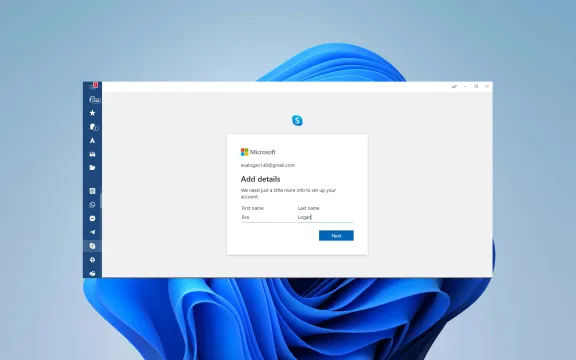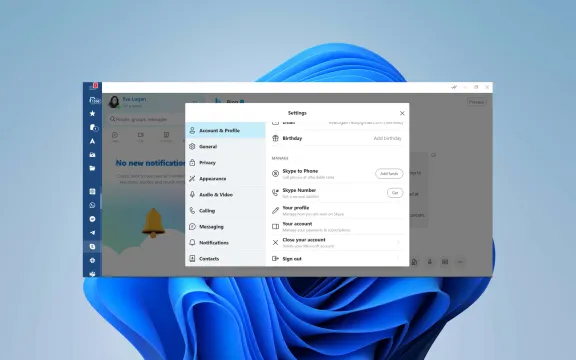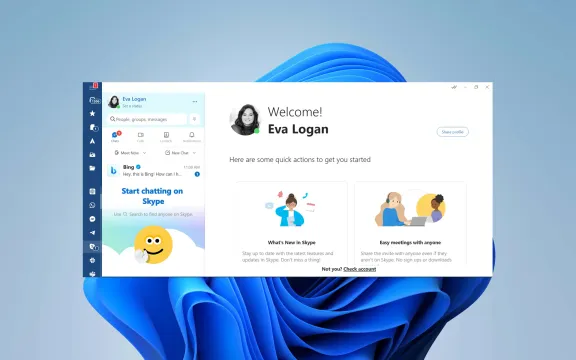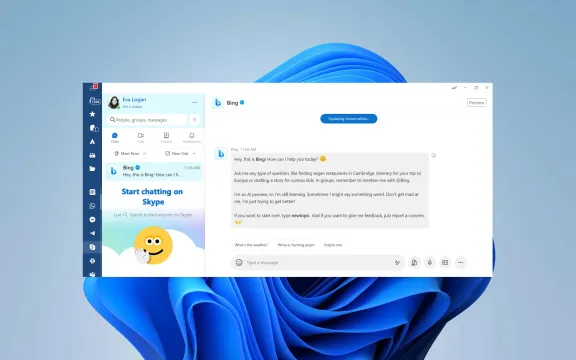Skype: Service Overview
Skype is a telecommunications application that offers video chat, voice calls, and instant messaging between computers, mobile devices, and other platforms. Users can also send texts, share documents, images, and videos. Skype supports group video calls and international calls to landlines and mobiles at competitive rates.
Use Cases Where Skype Excels
Skype excels in a variety of communication scenarios, making it a versatile choice for different users and needs. Here are some key use cases where Skype is particularly effective:
Remote Work Meetings: Skype provides tools for video conferencing and screen sharing, ideal for virtual meetings in remote work settings, allowing teams to collaborate effectively from different locations.
International Calls: With its ability to make voice calls to landlines and mobile phones globally at competitive rates, Skype is a cost-effective solution for international business calls and personal conversations.
Online Education: Educators and students use Skype for virtual classrooms, tutoring sessions, and lectures, thanks to its video call functionality and ease of access.
Telehealth Services: Healthcare providers increasingly use Skype to conduct virtual consultations, offering a convenient way for patients to receive medical advice without visiting a clinic.
Interviews and Recruitment: Many HR professionals use Skype to interview candidates remotely, making the recruitment process more efficient and widening the pool of potential hires.
Family and Personal Calls: Skype is popular for personal use, enabling family and friends to stay connected through video and voice calls, especially when they are geographically dispersed.
Webinars and Workshops: Organizations use Skype to host webinars and training workshops, benefiting from its ability to handle large groups in a call and interactive features like question and answer sessions.
What is Skype's Competitive Advantage?
Skype's competitive advantage lies in several key areas that differentiate it from other communication platforms:
Widespread Recognition and Trust: Since its launch in 2003, Skype has become one of the most recognized names in online communication, trusted by millions of users worldwide for both personal and professional communication.
Cross-Platform Functionality: Skype is available on a wide range of devices, including Windows, macOS, Linux, iOS, Android, and even Xbox and smartwatches, making it accessible to a broad audience.
Low-Cost International Calling: Skype offers competitive rates for international calls to landlines and mobile phones, including subscription options and the ability to purchase credit in small increments, making it appealing for users who frequently make international calls.
High-Quality Video and Audio Calls: Skype is known for its high-quality video and clear audio calls, which are essential for professional settings like remote meetings, telehealth sessions, and online education.
Rich Feature Set: Beyond basic video and voice calls, Skype provides features like instant messaging, file sharing, screen sharing, and real-time translation, enhancing its utility for various communication needs.
Integration with Microsoft Products: Being part of the Microsoft family, Skype benefits from seamless integration with other Microsoft services like Outlook and OneDrive, enhancing productivity for users who are already within the Microsoft ecosystem.
These advantages position Skype as a versatile and reliable choice in the crowded field of online communication platforms, catering to a wide range of personal and business communication needs.
When to Use Skype over Its Competitors?
Choosing Skype over its competitors can be particularly advantageous in specific scenarios where its features and capabilities align well with user needs:
International Communication
Multi-Platform Accessibility
Integration with Microsoft Services
Established Remote Meetings and Webinars
Personal and Family Calls
Telehealth Services
When to Use a Skype Alternative?
There are several scenarios where opting for a Skype alternative might be more suitable, depending on specific needs, preferences, or limitations:
Higher Security and Privacy Requirements
More Advanced Collaboration Tools
Better Integration with Business Systems
Superior Video Conferencing Quality
Cost-Effectiveness for Large Teams
Educational Features
Benefits of Skype Desktop integration with Mailbird
When you integrate your favorite communications, collaboration, and productivity apps with the award-winning Mailbird email client, you have the most powerful productivity tool right on your desktop:
Enhanced Collaboration: The combination of email and Skype communication in one platform facilitates better collaboration with colleagues and clients. You can discuss projects through email and instantly switch to a Skype call for more in-depth conversations, all within the same window.
Improved Time Management: By reducing the need to juggle multiple platforms, this integration helps you manage your time more effectively. It streamlines your communication process, making it quicker and more responsive, which is particularly useful in a fast-paced work environment.
Streamlined Workflow: With Skype available directly within Mailbird, you can quickly initiate calls or video meetings right from your email interface. This seamless integration speeds up your workflow, allowing for instant communication without interrupting your email tasks.
Simplified User Experience: Users benefit from a simplified interface that combines email and Skype functionalities. This not only improves the user experience by making communication more manageable but also reduces the cognitive load of operating separate applications.
Convenience and Accessibility: Having Skype integrated with your email client means that your communication tools are more accessible, enhancing usability and efficiency. You can stay logged into both services simultaneously and receive notifications in one place.
Unified Communication Platform: Integrating Skype into Mailbird allows you to handle both your emails and Skype calls from a single application. This consolidation simplifies managing different communication channels, saving time and reducing the need to switch between multiple apps.