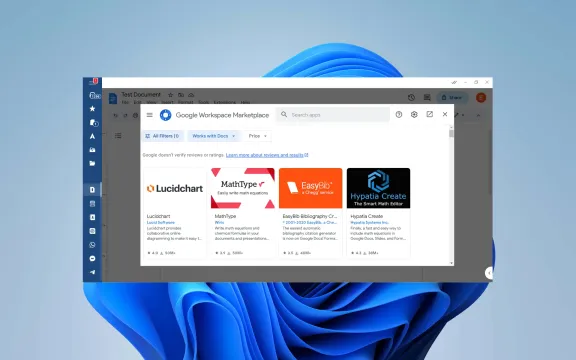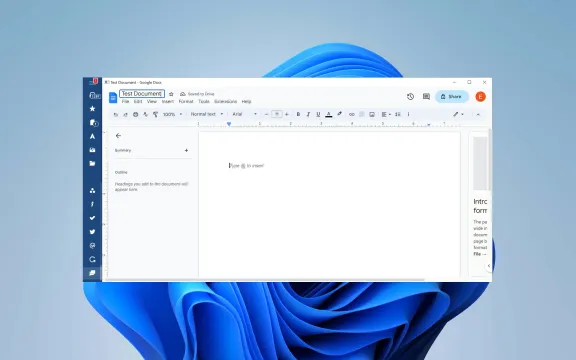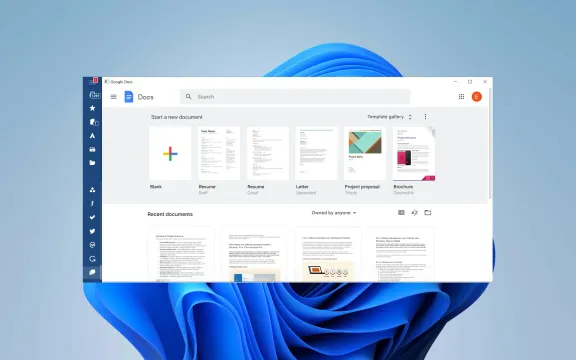Google Docs: Service Overview
Google Docs is a powerful online word processor that allows you to create and edit documents, individually or collaboratively. The Google Docs desktop app lets you leave comments, keep track of edits, and review document history information.
Use Cases Where Google Docs Excels
Collaborative writing: Multiple people can work on a document simultaneously, seeing edits in real-time. This makes it perfect for teams writing proposals, reports, or brainstorming ideas.
Accessibility: Since it's web-based, Google Docs can be accessed from any device with an internet connection. This makes it ideal for remote teams or working on the go.
Version control: Forget lost edits! Google Docs automatically saves changes, allowing you to track revisions and revert to previous versions if needed.
Real-time communication: Built-in chat and commenting features enable easy communication and feedback exchange within the document itself.
Simple document sharing: Sharing documents with others is effortless. You can control access levels, allowing editing or just viewing permissions.
Integration with other Google services: Google Docs integrates seamlessly with other Google Workspace apps like Sheets and Slides, making it easy to switch between them and create workflows.
What is the Google Docs App competitive advantage?
Real-time collaboration: This is a major strength. Google Docs allows multiple people to edit a document simultaneously, fostering teamwork and streamlining workflows. Microsoft Word, for instance, requires additional hoops to jump through for real-time collaboration.
Accessibility: Since it's web-based, Google Docs is accessible from any device with an internet connection. This is a big advantage over traditional word processors that require software installation on each device.
Freemium model: Google Docs offers a robust free tier with ample storage for personal use. This makes it an attractive option for students, casual users, and even small businesses. Paid plans offer additional storage and features for larger teams.
Integration with Google Workspace: Google Docs integrates seamlessly with other Google Workspace applications like Sheets, Slides, and Drive. This allows users to easily switch between tasks and create interconnected workflows.
When to use a Google Docs alternative?
Need for advanced features: If you require more advanced features like complex formatting, reference management, or specialized editing tools, Google Docs might be lacking. Paid alternatives like Microsoft Word or specialized software might be better suited for these needs.
Privacy concerns: Google Docs is a free service, and Google uses data from your documents to target ads. If data privacy is a major concern, you might prefer paid alternatives that offer stronger privacy protections.
Offline access: While Google Docs offers some offline functionality, it primarily functions online. If you need consistent offline access to edit documents, you might need software you can install locally.
Desktop experience: Some users prefer the feel and functionality of a traditional desktop word processor. There are paid and free alternatives that offer a familiar desktop experience.
Integration needs: If your workflow relies heavily on non-Google apps and services, Google Docs' integration with Google Workspace might not be ideal. Other options might integrate more seamlessly with your existing tools.
Benefits of Google Docs Desktop integration with Mailbird
When you integrate your favorite communications, collaboration, and productivity apps with the award-winning Mailbird email client, you have the most powerful productivity tool right on your desktop:
Quick Document Access: With Google Drive integrated, you can access all your Drive files, including Google Docs, directly from Mailbird. This saves time searching for documents across different apps.
Centralized Workspace: Mailbird integrates various services, including Google Drive, into a single interface. This eliminates switching between apps and keeps everything in one place, promoting focus and reducing clutter.
Potential Collaboration (Indirect): While Mailbird itself doesn't enable direct Docs editing, if your colleagues have access to the Docs you share via Drive, they can still edit them collaboratively through the web interface.
Improved Workflow: You can attach Google Docs stored in your Drive to emails directly within Mailbird. This streamlines your workflow and avoids needing to download or upload files separately.